
Running out of storage on your iPhone and iPad is a complete mess. In the end, users take as a final solution the elimination of content such as applications, photographs, videos, documents, books, songs ... Is it imperative to delete the photos of your last vacation in order to free up space? Of course not. There are other solutions ...
Fortunately, with the arrival of iOS 11 , Apple has made things easier when it comes to freeing up storage space on iPhone and iPad . In this article we will explain how to take advantage of these innovations.
Free space on iOS 11
These new features will be very useful, especially if you are running out of storage space. Something that often happens very often, unfortunately, on 16GB mobile devices.
Remove apps

Yes, we have previously mentioned that removing applications is not the ideal solution. But with iOS 11 now Apple lets you remove an application but still keep all your data and documents on the iPhone and iPad . To be back there when you reinstall the app.
To activate this function go to Settings> iTunes Store and App Store and enable the option "Uninstall unused apps". This feature automatically removes those applications that you no longer use, keeping your data.
Storage Recommendations

Go to Settings> General> Store your iPhone / iPad . From here you'll see a series of contents that will help you free up storage space on your device.
ICloud photo library: iOS 11 gives you the ability to upload your entire photo library to iCloud cloud services, allowing you to save storage space.
Checking large files: You can remove all attachments from the iMessage messaging application and free up some space.
"Recently Deleted" Album: This option will allow you to permanently delete the deleted photo album.
HEIF format
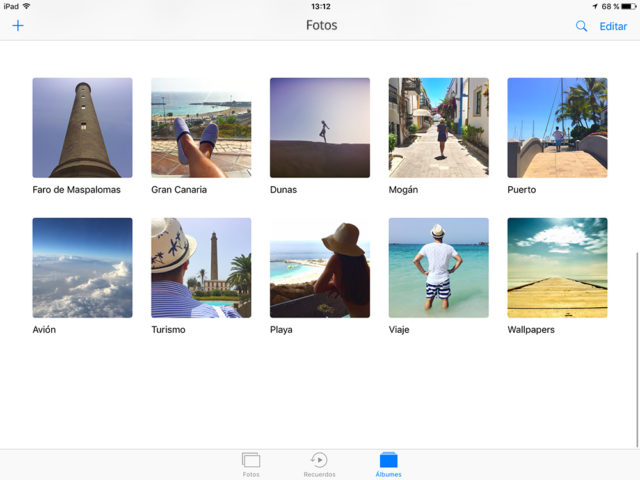
The HEIF format offers a much higher quality than JPEG. But best of all it saves space because it takes up half of the JPEG format . With iOS 11, Apple has replaced the JPEG format with High Efficiency Image Format ( HEIF ). And this will allow you to save a good amount of storage.
Storage on iCloud

Apple offers 5 GB of free storage to users, but may not be enough on iOS 11. So the company has multiplied by two its plans of storage of 1 TB to 2 TB for the same price: 9.99 € per month . In addition, with the "Share with family" option, users can use the same iCloud service.
Via | Cult of Mac
Comments
Post a Comment