
After several weeks of waiting, the jailbreak of iOS 11 And 11.1.2 is already a reality , so as always, then we leave you a complete tutorial so you can carry out the whole process in the easiest and fastest way possible.
Of course, how it happened in the day with the jailbreak of iOS 10.3.2 and iOS 11, you have to take into account several factors, so from here I ask you if you do not meet the requirements do not continue with the process, as it will give error and so The only thing you will get is to have to restore your device.
Cydia:Tweaks for iOS 11 And 11.1.2 (Latest March 2018)
- 3DNoDiv10
- 69Nice
- Actual Battery
- AdaptiveKeyboard
- AdaptiveKeyboard
- AdvancedStatusTime
- Aerial
- AEVUS
- AlienBlue ++
- Alkaline
- Anemone
- App Percent
- AppSyncUnified
- artworkify
- AutoRotate
- AutoRotate
- AutoShiftFix
- Backspace+
- Badge Customizer
- Badge Customizer
- Battery Percentage For iPod
- BatterypercentX
- BatteryPercentX
- BetterFiveColumnHomescreen
- BLOARD
- BlurryBadges
- BlurryLaunch
- Bolt
- BootSound
- Bounce Notify8
- BounceNotify8
- ByeByeHUD
- CanYouLikeNot
- Cask
- Cercube for YouTube
- ChargeMode
- ChargePulse
- CheeseCake
- Circa
- CircleIcons
- Classic badges
- ClassicDock
- ClearBadges3DTouch10
- Cleardock
- ColorBadges
- Cuttlefish
- Cylinder
- Dark Messages
- Dark Texts
- Date In Statusbar
- DayNightSwitch
- DedupeVariants
- DedupeVariants
- DeleteCut
- DetailedCellularUsage
- Dim
- Disable Game Center Banner
- DisableLockCamera
- DismissAnywhere
- DndMyMusic
- DockAlpha
- DockXI
- DoNotAutoLock9
- DopeSettings
- DownBoot
- Dummypass
- EasySwitcherX
- EclipseX
- EmojiKey
- ExactTime
- ExKeyboard
- FakeClockUp
- FastCopy
- Faster Charging
- FastUnlockX
- Fingal
- FingerTouch
- FirstEditBookmark
- FiveIconDock
- FiveIconDockXI
- FlatsafariURL
- FluidEnabler
- Flame
- Folder6plus
- ForceInPicture
- FreeLoader
- frontcamunmirror
- FrontPage
- GBA4iOS
- Glowbadges
- Go.Away.Period.Button
- Growl
- GrowlNotifier
- Haptic10
- HapticKeyboard
- Hid3x
- HideBadgeText
- HideLabels10
- HideSettingsSearch
- HomeGestures
- HUDVibrate
- i8corners
- IAmNoGenius
- Icon renamer
- Icondock+
- Iconoclasm
- Instagram ++
- instagramdownimage
- iPad Cam For iPhone
- iPhone Cam For iPads
- iSwipe
- Keyboard Accio
- KeyShortcut
- kotak10
- KuaiDial
- LastLocked
- libcolorpicker
- LivelyClock
- Lockscreen Custom Text
- LSFingerprintFaster
- LucidCamBars
- makerespringgreatagain
- Manila
- ManualCorrect Pro
- Message tag
- MessageColors
- MessageTypingIndicators
- Messenger+
- mimport
- MinimalHUD
- Mint
- Mitusha2
- Moose
- musilyric
- My Music+
- Nightmode9
- No Icon Labels
- No Page Dots 7
- No Spotlight BG Mask
- Noctis11 Beta
- NoFolderBackground
- NoIconLabels
- NoLiveClock
- NoLowPowerAlert
- NoMoreSeparators
- NoPaperLax
- NoSharePlz
- Notchless
- NotiTinter
- NoTrackPadDelay
- NougatFolder
- NoVoiceMail
- NudeKeys
- Numerals
- OLEDification
- PerfectFit
- PhotoSize
- PhotoTools
- Pico Banners
- PicoBanners2
- Pigeon
- Pikabu beta
- PIPEnabler
- Placeholder
- PokeGo LS GIF
- Portrait Lighting Enabler
- PremiumPlay
- PullToRespring
- QuickPowerMode
- QuickVolumeHUD+
- Reacherswitch
- RealCC
- respringprogress
- ReturnDismiss
- RomanPasscode
- Rocket Bootstrap
- S8Edge
- SafariFullScreenScrolling
- SameStatusBar
- sbflip
- Scothman for Snapchat (Notifications work)
- ScramblePass
- Semperin
- SendProgress
- ShiftCycle
- Shy Page Dots
- SimpleLSiOS10
- SimplePasscodeButtons
- Six Icon Dock For Iphone 6
- Skrollerz
- Slidecut
- SmallVolumeStep
- Smooth3D
- SmoothCursor
- SmoothPop
- SmoothPop
- Snapchat ++
- SnapchatNoClickbait
- Snoverlay
- SpectrePatch
- Spotifyhistory
- Spotilife
- StatusFolder
- SwipeSelection
- SwipeSelection Pro
- SwipeShiftCaret
- SwitchSservice
- SwitchTint
- System Info
- SystemInfo
- Taptapflip
- Taptic Keys
- TGunlock
- Twig
- unBold
- UnlockSound
- Vibrancy
- VideoPlayerRotatable
- VolumePercentage
- Wallmart
- Watchdog
- Watusi
- WeatherLock
- WGadReomever
- WGradRemover
- WGRadRemover
- Whatsapp ++
- Whoneedsdock
- WiCarrier
- WiJoin
- xbarremover
- YouTube Tools
- Youtubed
- Zeppelin
Cydia:Tweaks for iOS 11 And 11.1.2 (01 March 2018)
Atmost ($1.50): an alternative to the once popular PriorityHub tweak, Atmost groups the notifications on Lock screen and Notification Center based on the app that they belong to.
Backspace+ (Free): when you hold the backspace key on your iPhone, after a couple of characters, it starts to clear words. Backspace+ prevents this by forcing single character backspacing at all times.
BlinkBadge (Free): adds blinking animation to app icon badges on the Home screen.
Bio Locker ($1.99): enhances the security of your jailbroken iPhone by allowing you to lock apps, folders, and App Switcher with Touch ID.
CallPlus ($1.50): brings a couple of new features and aesthetic changes to the iOS Phone app.
DockXI (Free): brings rounded corners to the Home screen dock in iOS 10. This makes the dock look similar to the one in iOS 11.
Hera ($1.00): adds shortcuts to the Status bar icons. For instance, you can tap on the Airplane icon to enable or disable Airplane Mode, or tap on the battery icon to toggle Low Power Mode. You can even rearrange the Status bar icons in real-time.
InstagramUICustomizer (Free): lets you customize the interface of the Instagram app.
LSScreenshotLimit (Free): limits the number of screenshots that can be taken on the Lock screen.
Musessions ($3.00): keeps track of all the songs you’ve listened to on your iPhone and displays them all in one place. It’s similar to web browsing history, but for music.
SlideToUnlockX ($0.99): brings the old ‘Slide to Unlock’ slider to iOS 10.
ConditionalWiFi2 ($0.99): lets you block specific apps from using WiFi on your iPhone.
Boxy 3 ($1.99): lets you customize your Home screen layout to position the apps the way you want.
Fake Call History (Free): as the name implies, this allows you to fake your calls log in the Phone app.
IconKeyb10 (Free): with this tweak installed, whenever you input a number, it will replace it with its Emoji equivalent.
Musubi (Free): brings Android-styled passcode screen to jailbroken iOS 9 devices.
NoHistorySafari (Free): lets you browse privately in Safari by completely removing the History list.
PlsIgnoreAlert (Free): adds a “Dismiss” button to alerts so that you can close them easily. It’s useful when some apps display an alert dialog that cannot be dismissed.
SwitcherCC (Free): combines the iOS 10 Control Center and App Switcher into one single unified interface.
WakeTunes (Free): turns on your iPhone’s screen every time the song changes.
FlashBar (Free): displays an icon in the Status bar whenever your iPhone’s torch is turned on.
Fuzzy (Free): blurs the background wallpaper of the Lock screen when they are pending notifications shown.
HeckNewTabs (Free): disables the new tab button in Safari.
NoMessageButtons (Free): removes certain buttons from iMessage such as Digital Touch button, voice message button, iMessage App Store button, and so on.
NoMoji ($0.99): lets you block certain emojis so that they don’t appear wherever they are used. For instance, if you’re within the Messages app and someone sends you an emoji that you blocked, it will appear as empty boxes instead, as shown in the screenshot above.
PauseOnMute (Free): a handy tweak that automatically pauses the currently playing song whenever you mute the volume of your iPhone. Once you unmute, the music playback will begin automatically.
PremiumPlay ($1.99): lets you use AirPlay in apps that block it such as Crunchyroll, DirecTV, Verizon FiOS, and more.
WeatherStatusBar10 ($1.00): displays weather information in the Status bar.
AppSwitchCurrent (Free): with this tweak installed, when you open the App Switcher, it will display the currently open app rather than the recently used app.
ControlCenterXI ($1.5): this is one of the best tweak releases from this week. It brings the iOS 11 Control Center to your jailbroken iOS 10 device. It looks and functions exactly like the iOS 11 Control Center.
DummyPass (Free): randomizes the place of the passcode buttons on the Lock screen for better security.
GIFRoll (Free): allows you to view GIFs as an animation in the Photos app in iOS 10 rather than as a still image.
HomeSwitcher (Free): makes the App Switcher open to the Home screen card rather than the recently used app.
NCLink10 ($1.99): groups notifications based on the app that they belong to rather than displaying them in chronological order.
NotificationTester (Free): allows you to send test notifications to yourself. This is useful when you want to see how the notification banner looks after installing a new tweak or theme.
ActIf 2 (Free): brings support for conditional statements in Activator tweak.
CamMode (Free): shows the camera mode as you change from one mode to another.
ClassicPlayer ($0.99): brings the spinwheel design from the old iPod to the Music app in iOS.
Creamy (Free): ports the iOS 11 Lock screen passcode design to iOS 10.
Callisto Pro ($2.49): allows you to unlock your iPhone by entering the current time instead of the passcode.
HomeCardIconLabel (Free): adds the label and icon of apps in the App Switcher.
Kairos 2 ($2.99): schedule iMessage and text messages to be sent at a later time.
Sinatra ($1.99): brings a new design to the music page in iOS 10 Control Center.
Charge ($0.99): brings a new look to your iPhone’s charging screen.
DetailedCellularUsage (Free): view the detailed cellular usage on your iPhone.
GuestMode 2 ($0.99): allows guests to access your device in guest mode with limited access to features and apps.
LSHiddenTools10 (Free): a Lock screen customization tool for iOS.
SaveBot (Free): allows you to save videos from the Tweetbot app.
SwitchTint (Free): lets you customize the color of toggles in iOS.
Toka (Free): replaces the Home screen Today widgets with notifications.
TouchBar ($2.00): brings Macbook Pro’s Touch Bar to iOS.
BatteryBanners (Free): shows a banner with the battery percentage remaining.
Classic (Free): brings the old look of notifications to iOS 10.
LaunchInSafeMode (Free): disables all tweaks when launching specific apps.
NPTweet (Free): quickly tweet the currently playing song via a Control Center toggle.
SkinnySettings (Free): brings a more subtle look to Settings in iOS 10.
SmartCameraShutter (Free): customizes the Camera app in iOS 10.
Thumbtack (Free): lets you pin important notes to the top of the Notes app.
Vibrancy (Free): makes the Lock screen clock a little transparent.
AMP (Free): sets the Now Playing page as the default page in Control Center when there’s a music playing.
Cheader (Free): colorizes the iOS banner notifications.
ClassicFolders 2 ($1.99): brings the iOS 6 folder style to iOS 10.
Hypeman (Free): announces new tracks as they change via Siri.
Lace (Free): provides a number of customization options for Notification Center.
MaskedHotspotPass (Free): masks the WiFi password in Personal Hotspot.
Masq ($1.75): lets you customize the artwork on Lock screen and Control Center.
NCWallCustomizer (Free): allows you to add a custom background to Notification Center.
NPTweet (Free): adds a Flipswitch toggle to Control Center for tweeting your currently playing song.
Pigeon (Free): updates the app icon badges when you clear notifications via Notification Center.
PresentPage (Free): lets you choose the default page in Control Center.
Tinc (Free): lets you customize the background color of Notification Center and Control Center.
ViewDockOnTodayView (Free): displays the dock even when in Today view.
YTResume (Free): resumes YouTube videos from where you left them.
Bouncy10 (Free): adds bounce animation to various parts of iOS such as during opening and closing of apps.
CCStatus (Free): customize the text that appears when you tap on a Control Center toggle.
CVVertically (Free): positions the Control Center toggles and buttons vertically.
FolderAutoClose 10 (Free): automatically closes an open folder after launching an app within it.
MoreRecentSongsPlz (Free): shows unlimited number of recently added songs in the stock Music app.
MusicMoreColumns (Free): applies a 3-column layout to the Music app.
NGXPlay (Free): lets you run any iOS app on your CarPlay.
NoBlurFrontCamera (Free): disables blur in FaceTime’s front camera.
No Date Today (Free): hides the oversized date text in Notification Center and Today view.
QuickFlash (Free): adds a button to Lock screen for quickly toggling the flashlight.
Reddit Enhanced (Free): a suite of enhancement tools for the iOS Reddit app.
SpoofSnap (Free): lets you fake the number of Snapchat views, screenshots, and more.
SpringToolz (Free): changes the shape of app icons.
TapToOpen (Free): tap on Lock screen notification to open them rather than having to swipe.
WAStatusVolume (Free): brings WhatsApp’s volume HUD design across iOS.
Accelerated Home Button (Free): removes the delay when you press the Home button to go to Home screen.
CCQuick Pro X for iOS 10 ($2.99): brings new shortcuts to iOS 10 Control Center.
Coco (Free): lets you enable Do Not Disturb on a per-app basis.
ColorGram (Free): lets you customize the UI color of Instagram.
FancyNC (Free): brings a sleeker look to Notification Center.
FolderAutoClose 10 (Free): automatically closes an open folder when launching apps.
HUDPlayer (Free): replaces the stock volume HUD with a less obtrusive one that appears as a banner at the top of the screen.
No Date Today (Free): removes the date from Today view in Notification Center.
NoLowStorage (Free): gets rid of the “Low Storage” alerts that appear on your iPhone.
NoMoreFBStories (Free): disables swipe cam in Facebook Stories.
NoTime10 (Free): removes Spotlight and the Today view widget.
RedditOpensLinksInNarwhal (Free): forces Safari to open Reddit links in the Narwhal app.
SafaReaderFullScroll (Free): forces Safari to open web page in reader mode.
Sparkasse4JB (Free): bypasses jailbreak detection for Sparkasse app.
Spotlife (Free): replaces the Today view in Home screen and Lock screen with Spotlight.
DismissAnywhere (Free): dismiss a popup by tapping anywhere outside it.
Dndmymusic (Free): allows you to continue listening to music while recording a video on your iPhone.
Downloadally (Free): allows you to download videos from Music.ly to your iPhone.
ExactTime (Free): shows the exact time of a notification.
LastTimeUnlocked (Free): shows the last time your iPhone was unlocked.
Smooth3D (Free): enhances the performance of 3D Touch menus.
Unsize (Free): displays the storage space an app is occupying when deleting it.
WAUnknownGroupFix (Free): allows you to delete unknown group chats in WhatsApp.
WeatherBanners ($0.99): displays the current temperature in a banner.
AirDrop Disabler (Free): removes the AirDrop button from Control Center.
betterNC10 (Free): brings subtle UI changes to Notification Center.
CCDataMore (Free): adds a cellular data toggle to Control Center.
Haskfm (Free): enhances the Askfm app for iOS.
NoGoogleAMP (Free): prevents Google from displaying web pages as AMP.
PanaromaPapers (Free): allows you to set a different wallpaper for each page of the Home screen.
SCOthman For Snapchat (Free): adds a number of new features to the Snapchat app.
WA Status Save ($1.99): lets you save WhatsApp Status media files to Camera Roll.
WiFiChannelBar (Free): displays the channel of the connected WiFi in Status bar.
AdBlock for YouTube (Free): blocks YouTube ads, including video ads.
AirDrop Disabler (Free): removes AirDrop option from Sharing Sheet.
Birdhouse (Free): replaces the ‘No notifications’ text in Notification Center with a random tweet.
DiscreetVoiceMemos (Free): hides the red recording Status bar and waveform on Lock screen.
Dont Stop the Party! ($2.00): forces songs to continue playing during respring.
GoAway (Free): allows you to change the ‘iPhone is disabled’ text on Lock screen.
I See Stars III (Free): displays star ratings in the Songs list and Playlist.
NoMoreStories (Free): removes Stories from the Facebook app.
Siliqua (Free): adds new touch gestures to your Apple AirPods.
WAAutoReply ($5.00): brings auto-reply feature to WhatsApp.
WechatFakeSteps (Free): lets you fake your WeChat footsteps count.
TOP 10 iOS 10 - 10.2 Jailbreak Tweaks
TOP 10 iOS 10 - 10.2 Jailbreak Tweaks - These are 10 tweaks compatible with iOS 10 - 10.2 jailbreak - part 3
The iOS 10.1.1 jailbreak and the iOS 10.2 jailbreak are still on beta, so if you decide to jailbreak and install tweaks you have to do it at your own risk. I have tested all the tweaks on my iPhone 5s on 10.2, they should work fine on all iOS 10 version 10 - 10.2
In Cydiaplus.com and we gather a large list of compatible tweaks iOS9.3.3 - iOS10.2 on which you'll find up to 200 utilities for Jailbreak your iPhone and your iPad. But today we highlight the 20 Plus most interesting tweaks that list.
Best Cydia Jailbreak Tweaks / Apps for iOS10.2, 10.1.1, iOS 9.3.3, 9.3.2, 9.3.1, 9.3, 9.2.1, 9.2, 9.1 on iPhone, iPad & iPod.
Cydia:Tweaks for iOS10.2 (January 2017)
iOS 10.3.1/10.3.2 Jailbreak Update: Pangu Jailbreak
iOS 10.3/10.3.1/10.3.2 Jailbreak Update: Pangu Jailbreak to Support 10.3.2? iOS Malware, 9.3.5 Jailbreak + More | 10.3.1 Jailbreak Update #29Welcome back to the 29th jailbreak update video! In this one, I give my predictions on the Pangu 10.3/10.3.1/10.3.2 jailbreak and why I think it will support 10.3.2, iOS Malware, the 9.3.5 jailbreak & more!
AntiTracker (Free) : sends you a notification every time someone tracks you via Find My Friends.
Speak This Flipswitch (Free): provides a Flipswitch toggle for the Speak Selection option in iOS.
Quickify (Free): add songs to your Spotify playlist from Control Center or Lock screen.
AntiTracker (Free) : sends you a notification every time someone tracks you via Find My Friends.
Speak This Flipswitch (Free): provides a Flipswitch toggle for the Speak Selection option in iOS.
Quickify (Free): add songs to your Spotify playlist from Control Center or Lock screen.
AdaptiveColorAlerts (Free): colorizes the alert popup based on the color of the items behind it.
BlackKeyboardAnywhere (Free): applies a dark theme to the stock iOS keyboard.
inspectorplus (Free): inspect any app’s UIWebView.
OnceMore (Free): adds a button to Lock screen to restart the timer.
Photicon (Free): changes the app icon of the Photo app to your recently captured photo.
3D Touch Flipswitch: toggle 3D Touch functionality via Control Center.
CCRecord (Free): lets you record your iPhone screen from Control Center.
Cream 2 (Free): colorizes the iOS 10 Control Center toggles.
Creamless (Free): removes the default white background color of Control Center toggles in iOS 10.
CustomCarrier (Free): allows you to change the carrier name to a custom one.
Disclose (Free): lets you close the ‘Look Up’ interface with a swipe gesture.
ForceInPicture (Free): brings Picture-in-Picture mode on unsupported iOS 9 and iOS 10 devices.
NoWallpaperGray (Free): disables the wallpaper dimming in iOS 10.
Reddit – No Blue On NSFW (Free): the name says it all.
Scriblit ($1.5): lets you doodle on your iPhone’s screen.
SnapchatNoClickbait (Free): hides Discover and Live Stories section in Snapchat.
Shydock (Free): hides the Home screen dock.
StatusFolder (Free): shows the Status bar even when you are inside a folder.
StatusSwitcher (Free): shows Status bar in App Switcher.
TwitterThemeToggler (Free): provides a faster method of toggling Night Mode in Twitter app.
YouText (Free): lets you customize the text and background colors in Notes app.
Verified Badge for Instagram (Free): adds the verified checkmark to your Instagram profile.
VKPass (Free): protects the VK app with passcode and Touch ID.
- Noctis - http://store.laughingquoll.net - NOT a repo, visit this link to get.
- MootumLS - https://creaturesurvive.github.io/
- cameraShy - candoizo.yourepo.com
- OutOf Control - https://antiquebeta.github.io/
- NeverLowerMusic - http://rishanan.github.io
- NoFolderBackground - https://dannyglover.github.io/repo.
- StatusVolX - https://fidele007.github.io.
- TapticKeys - repo.sparkservers.co.uk
- NoLowPowerAutoLock - repo.sparkservers.co.uk
TOP 50 iOS 10 - 10.2 Jailbreak Tweaks
TOP 50 iOS 10 - 10.2 Jailbreak Tweaks - These are 50 tweaks compatible with iOS 10 - 10.2 jailbreak.The iOS 10.1.1 jailbreak and the iOS 10.2 jailbreak are still on beta, so if you decide to jailbreak and install tweaks you have to do it at your own risk. I have tested all the tweaks on my iPhone 5s on 10.2, they should work fine on all iOS 10 version 10 - 10.2
Activator repo: rpetri.ch/repo
Cydia:Tweaks for iOS 10 / 10.2 / 10.1.1 (January 2017)
- PreferenceLoader
- OpenSSH
- 3D Switcher
- 3D Touch to Clear Notifications
- Action Menu
- Activator
- AdvancedSettings8
- Alkaline
- AlwaysFirstSwipe
- Anchor
- Anemone
- App Admin
- AppInfo
- AquaBoard
- AutoBrightness
- Barrel
- Bars
- BatteryLife
- Bloard
- BlurryBadges
- BlurryLaunch
- betterFiveColumnHomescreen
- betterFiveIconDock
- CacheClearer
- Cask
- CCLowPower
- CellularUsageOrder
- Circa
- CircleIcons
- ClassicDock
- ColorBadges
- CrashReporter
- Cream 2
- Creamless
- Cuttlefish
- Cydia Installer
- CyDelete8
- Cylinder
- Date in Statusbar
- DeleteForever
- DetailedBatteryUsage
- DisableVoiceControl 8
- Disclose
- Disk Pie
- DismissProgress
- Docker
- DockShift
- DoubleCut
- DylibSearch
- Eclipse 4
- Edge
- Emoji10
- EmojiAttributes
- exKey
- Filza File Manager
- f.lux
- FlipControlCenter
- ForceInPicture
- FrontCamUnMirror
- Ghosty
- GIFViewer
- GlowDock
- HapticFeedBack
- HideSettingsSearch
- HideLabels10
- iCleaner Pro
- Icon Renamer
- IconSupport
- iFile
- ImageBoard
- iOS Terminal
- iTransmission 4
- iWidgets
- libcolorpicker
- libstatusbar
- Lithium Ion
- LocationFaker9
- LockHTML4
- Mikoto
- Minimal Hosts Blocker
- MinimalisticUI
- Moveable9
- MTerminal
- NetworkList
- NoBlur
- NoCarrier
- NoLiveClock
- NoKeyPop
- Notate
- NoTodayView
- NoMotion
- NoPageDots7
- NoSlowAnimations
- NoTrackpadDelay
- NoVoiceMail
- NtSpeed
- NudeKeys
- PhotoSize
- PM, really?
- QuickShuffleRepeat
- RocketBootstrap
- RoundDock
- RoundScreenCorners
- Safari Full URL
- SameStatus
- Sentinel
- Shy Page Dots
- Skrollerz
- SmoothCursor
- SmoothPop
- Snoverlay
- SpeedyHomey
- Splitify
- Springy
- Substrate Fix
- SwipeExpander
- SwipeForMore
- SwipeSelection
- SwipeSelection Pro
- SwitcherTweak Pro
- Tactful
- TetherMe for iOS 9 & 8
- Touchr
- TransparentDock
- tsProtector
- Tweak Count 2
- UnBold
- Unicode Faces
- Upscale
- wGet
- WGradRemover
- WhiteTerminal
- Whoozit
- Whoozit Pro
- WiCarrier
- WiFi Booster
- WiJoin
- WinterBoard
- xCon
- XPasscode
- ZW1T
- WiFi – The Strongest Link
- Edit Alarms
- StatusModifier
- MultiAction
- AlertClose
- Memento
- StatusvolX
- PalBreak
- CleanSheets2
- Dim
- KuaiDial
Video
- HideLabels10 repo: dannyglover.github.io/repo/
- NoFolderBackground repo: dannyglover.github.io/repo/
- Cask repo: rpetri.ch/repo/
- Snoverlay repo: rpetri.ch/repo/
- Cuttlefish repo: repo.cpdigitaldarkroom.com/
- Creamless repo: repo.cpdigitaldarkroom.com/
- Date In Statusbar repo: repo.rpdev.info
- QuickShuffleRepeat repo: beta.cpdigitaldarkroom.com
Cydia:Tweaks for iOS9.3.3 - iOS10.2
1. Disclose: If you are someone who regularly uses the "Look Up" to see the dictionary on your iOS device, there is a Tweak Disclose extremely useful for you. This app allows you to search quickly and easily.
2. Creamless: If you do not like the appearance of the new colors in the Control Center iOS 10, rest assured because Creamless tweak can take you back to the color of the control center as previously iOS 9.

3. Notifications 3D Touch to Clear: Clear all the Notifications Center announced on the same iPhone 6s / 6s Plus (iOS 10)
4. Action Menu: Tweak Action Menu will help you add more functionality to choose from after highlighting a piece of text.
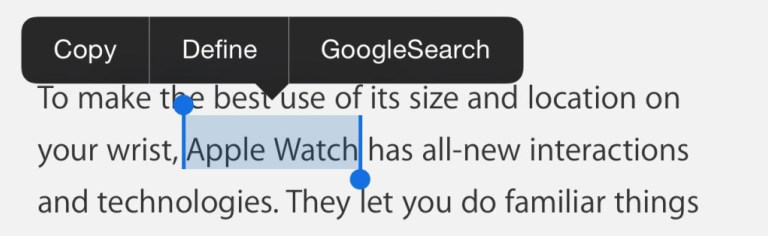
5. Barrel: Change the page turning effect on the device's screen. This is a Tweak almost everyone used after the jailbreak the device.
6. BatteryLife: You can check the battery charge, the battery level at the bottle on the device simple and effective.
7. ForceInPicture: This is a pretty cool tweak, ForceInPicture allows you to watch the video in the form of pop-ups to use in tandem with many other things on the device. However, if used on an iPad or iPhone Plus large screen will be more appropriate. Similar to tweak or Video Pane Pegasus ago on iOS 9.
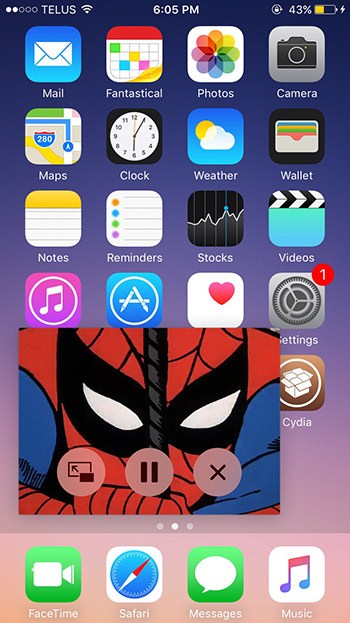
8. DisableVoiceControl: Helps you off completely annoying Voice Control functions on your iPhone or iPad with ease.
9. CCRecord: This is a support tool turns your phone screen is quite convenient. CCRecord will add to the screen rotation button in the Control Center's 10 already jailbroken iOS devices, so you can quickly return to the iOS screen easily.
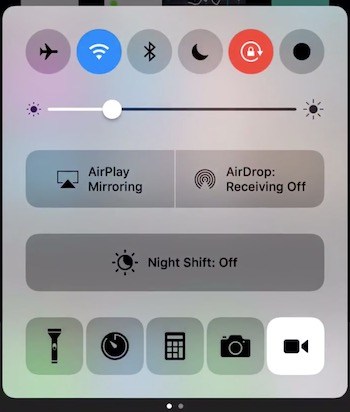
10. iCleaner Pro: iPhone / iPad / iPod when running very slow because many have to handle a lot of data redundancy. Please install the tweak clean "junk" iCleaner Pro, not only helps your device to regain stability after long periods of use, the software on the machine helps extend the maximum storage space, has long been occupied by the data packets are not used to the language, the language keyboard or the image files ...
Update MOSEC, iOS 10.3.2 Jailbreak
11. iFile: iFile is one of the community cydia tweak very appreciated. The app helps you manage and view files, change file system best. Even you can change the look, change system notifications, unlock bar, and lots of other interesting custom.

12. MTerminal: Allows you access to the terminal and some of the work done by the code on your iPhone or iPad
13. StatusFolder: StatusFolder is a small tweak when you group applications together. Although not too special but can also use temporarily before the other great Tweak official release.
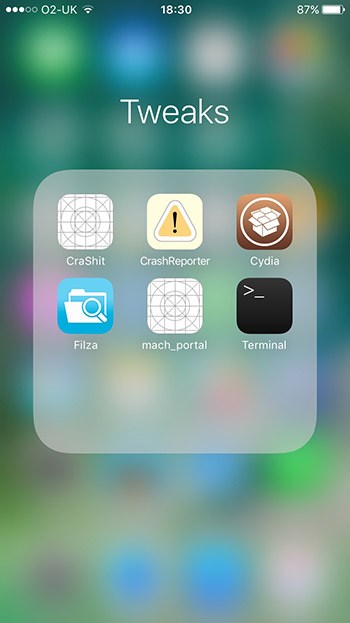
14. WiFi - The Strongest Link: This is a great tweak to help you remove all the limitations of WiFi on your iOS device. WiFi - The Strongest Link will add many useful features such as playback WiFi password, view detailed information using WiFi networks, ...
15. XPasscode: With XPasscode, anyone can redesign unlock screen. Customization possibilities are endless with topics such as the piano, Konami code or a cat etc ...
16, Many other tweaks such as Xen, AquaBoard, CyDown, Date printed Statusbar, Edge, Faces Pro, LocationFaker9, QuickDo, Sentinel, Tage, ...
Cydia: Tweaks for iOS9.3.3 - iOS10.1.1 (January 2017)
CCLowPower (Free): adds Low Power Mode toggle to Control Center.
CCRecord (Free): lets you record your iPhone screen from Control Center.
Cream 2 (Free): colorizes the iOS 10 Control Center toggles.
Creamless (Free): removes the default white background color of Control Center toggles in iOS 10.
CustomCarrier (Free): allows you to change the carrier name to a custom one.
Disclose (Free): lets you close the ‘Look Up’ interface with a swipe gesture.
ForceInPicture (Free): brings Picture-in-Picture mode on unsupported iOS 9 and iOS 10 devices.
NoWallpaperGray (Free): disables the wallpaper dimming in iOS 10.
Reddit – No Blue On NSFW (Free): the name says it all.
Scriblit ($1.5): lets you doodle on your iPhone’s screen.
SnapchatNoClickbait (Free): hides Discover and Live Stories section in Snapchat.
Shydock (Free): hides the Home screen dock.
StatusFolder (Free): shows the Status bar even when you are inside a folder.
StatusSwitcher (Free): shows Status bar in App Switcher.
TwitterThemeToggler (Free): provides a faster method of toggling Night Mode in Twitter app.
YouText (Free): lets you customize the text and background colors in Notes app.
Verified Badge for Instagram (Free): adds the verified checkmark to your Instagram profile.
VKPass (Free): protects the VK app with passcode and Touch ID.
The 5 best tweaks of Cydia for iOS 10
Cuttlefish
This tweak is available totally free at the source or repo of BigBoss. The tweak is responsible for adding more color to the background out of focus in the actions 3D Touch. Automatically changes the color to match the predominant color of the application in question, but does not change the color of the menu, but of the background.
Evanesco
Evanesco is another free tweak from Cydia's BigBoss source. This tweak for iOS 10 causes disappear application icons, status bar, dock and other items when you are not using the iPhone. An ideal way to give more importance to the iOS 10.1.1 wallpaper.
StatusSwitcher
StatusSwitcher has been one of Cydia's first tweaks to receive support for the iOS 10.1.1 jailbreak yalu. This tweak adds the status bar to iOS App Switcher 10 (interface to switch from one app to another). Available free on BigBoss.
Apps Manager
Apps Manager followed with a tweak to protect data BigBoss IOS 10.1 and 10.1.1 iOS adding the ability to restore, backup, import and export data.
ICleaner Pro Beta
In the source or repository of Ivano Bilenchi you can find the beta version of iCleaner Pro, one of the most interesting Cydia tweaks for iOS 10.1.1. This tweak will allow you to clear the cache and delete unnecessary temporary files to gain some extra storage space.
Other tweaks tested on iOS 10.1 - iOS 10.1.1
- Substrate Safe Mode
- PreferenceLoader
- OpenSSH
- 3D Switcher
- 3D Touch to Clear Notifications
- Action Menu
- AdvancedSettings8
- Alkaline
- AlwaysFirstSwipe
- AntRec
- App Admin
- AppInfo
- AquaBoard
- AutoBrightness
- Barrel
- Bars
- BatteryLife
- Bloard
- BlurryBadges
- BlurryLaunch
- CacheClearer
- Cask
- CellularUsageOrder
- CircleIcons
- ClassicDock
- ColorBadges
- CrashReporter
- Cydia Installer
- Cylinder
- Date in Statusbar
- DeleteForever
- DetailedBatteryUsage
- DisableVoiceControl 8
- Disk Pie
- DismissProgress
- DoubleCut
- Edge
- F.lux
- FrontCamUnMirror
- GIFViewer
- GlowDock
- HapticFeedBack
- HideSettingsSearch
- ICleaner Pro
- Icon Renamer
- IFile
- ImageBoard
- IOS Terminal
- ITransmission 4
- Libstatusbar
- LocationFaker9
- Minimal Hosts Blocker
- MinimalisticUI
- Moveable9
- MTerminal
- NetworkList
- NoBlur
- No carrier
- NoLiveClock
- NoMotion
- NoPageDots
- NoSlowAnimations
- NoTrackpadDelay
- NoVoiceMail
- PhotoSize
- Power Tap
- QuickShuffleRepeat
- RoundDock
- Safari Full URL
- SameStatus
- Sentinel
- Shy Page Dots
- Skrollerz
- SmoothCursor
- SmoothPop
- Snoverlay
- SpeedyHomey
- Splitify
- Substrate Fix
- SwipeForMore
- SwipeSelection
- Tactful
- TetherMe for iOS 9 & 8
- Touchr
- TransparentDock
- TsProtector
- Tweak Count 2
- UnBold
- Unicode Faces
- Upscale
- WGet
- WGradRemover
- WhiteTerminal
- Whoozit
- Whoozit Pro
- WiCarrier
- WiFi Booster
- WiJoin
- WinterBoard
- XCon
- XPasscode
- ZW1T
- WiFi - The Strongest Link
- Edit Alarms
- StatusModifier
- Eclipse 4
Extra - Tweaks ====== 2017
Cydia: Tweaks for iOS10.1.1 - iOS9.3.3 (January 2017)
Bkstg Plus
Do you use the popular Bkstg app from the App Store? If yes, then you would know that you cannot download and save photos or videos from the app to your camera roll. While the app officially restricts users from saving media, the Bkstg Plus tweaks enables this feature. With this tweak you can simply tap and hold on any image to save it in the Photos app. To save videos you have to tap three times after which the menu appears with the Save Video option. You can download the Bkstg Plus tweak from Cydia for free. It supports iOS 10 and iOS 9.CasualAlarm
The CasualAlarm tweak plays a random song from your Music library as your alarm tone. From settings you can turn the tweak on or off. CasualAlarm is a free tweak that works with iOS 9 powered devices.NoHandwrittenMessage
One of the many new features iOS 10 brought to the Messages app is the handwriting feature. The app allows users to draw a figure or write a message by drawing on the screen. The handwriting screen can be accessed by turning the device sideways. If you are not a fan of this feature, then install the NoHandwrittenMessage tweak, which disables handwriting mode. The tweak works with iOS 10 without any problems and is available in Cydia for download.Touchr
The Touchr tweak allows users to perform different actions with the Touch ID home button using gestures. With this tweak installed you can perform actions by single press, double press, triple press, hold, press and hold, and pressing on the button and then sliding on the screen. You can assign all these gestures to action of your choice including home button press, device lock, Siri, accessing App Switcher, screenshot, back, last app and more. Touchr tweak is available with a 3 day trial, after which it costs $1.99. While the tweak requires iOS 9 or higher to work, there’s no specific mention of iOS 10 on its description page.CCLowPower
Do you often use the iOS Low Power Mode even when your device is not running low on battery? Then CCLowPower tweak for iOS 10 is for you. This tweak adds a simple on/off toggle that allows you to turn on the mode whenever you like, no matter which app you are using. The CC button makes things much easier for the users as normally they have to access the setting by going through Settings > Battery > Low Power Mode. CCLowPower tweak is available in Cydia for free.Disclose
The Disclose tweak, which is also compatible with iOS 10 allows users to close the ‘Look Up’ dictionary view by simply swiping. Normally you have to tap a button to exit the screen, so this tweak makes things quicker for the users. Disclose is available in Cydia for free.
Homi+
Homi+ tweak simply removes the iOS dock from the bottom. Once the dock is removed the tweak adds another row of icons at the bottom that you can use to store your app icons in. Unlike the dock that stays in its place the bottom row will let you store different icons on different pages, adding more space to the homescreen. While Homi+ tweak is not for everyone there are surely many out there who would rather have an extra row instead of a fixed dock. Homi+ tweak is still in beta so it may have issues. The developer has promised to add customization options like custom height, custom row and column amount in the upcoming updates. You can download Homi+ tweak beta from Cydia by adding https://antiquebeta.github.io/ to your Cydia sources.
NotToday10
NotToday10 tweak removes the ‘Today view’ or the spotlight page that appears on the first page of the Notification Center, letting you to quickly access the pending alerts that usually reside on the second page. It will also remove the today view from lockscreen and the springboard. NotToday10 only supports iOS 10 and is available in Cydia under this repo: https://dannyglover.github.io/repo
Shydock
Want to hide the iOS dock and bring it out on demand? Try the Shydock tweak from Cydia. The hack simply hides the dock and brings it back up whenever a pre-defined Activator gesture is performed. The tweak works very much like how dock hides and comes out on macOS, the only difference being instead of you bringing the cursor at the bottom of the screen you have to perform an Activator gesture. From settings you can select different gestures for hiding and showing the dock. You can also configure the animation duration. For now Shydock only supports iOS 9, but we hope iOS 10 compatibility will be added soon. You can download Shydock from Cydia for free.Cydia: Tweaks for iOS9.3.3 - iOS10.1.1 (January 2017)
CCRecord (Free): lets you record your iPhone screen from Control Center.
Cream 2 (Free): colorizes the iOS 10 Control Center toggles.
Creamless (Free): removes the default white background color of Control Center toggles in iOS 10.
CustomCarrier (Free): allows you to change the carrier name to a custom one.
Disclose (Free): lets you close the ‘Look Up’ interface with a swipe gesture.
ForceInPicture (Free): brings Picture-in-Picture mode on unsupported iOS 9 and iOS 10 devices.
NoWallpaperGray (Free): disables the wallpaper dimming in iOS 10.
Reddit – No Blue On NSFW (Free): the name says it all.
Scriblit ($1.5): lets you doodle on your iPhone’s screen.
SnapchatNoClickbait (Free): hides Discover and Live Stories section in Snapchat.
Shydock (Free): hides the Home screen dock.
StatusFolder (Free): shows the Status bar even when you are inside a folder.
StatusSwitcher (Free): shows Status bar in App Switcher.
TwitterThemeToggler (Free): provides a faster method of toggling Night Mode in Twitter app.
YouText (Free): lets you customize the text and background colors in Notes app.
Verified Badge for Instagram (Free): adds the verified checkmark to your Instagram profile.
VKPass (Free): protects the VK app with passcode and Touch ID.
(EXTRA 2016)
PredictionShortcuts (Free):
Provides quick shortcut to cut, copy and paste buttons placed at the top of the iOS keyboard.
Anemone
Anemone is similar to Winterboard tweak that allows users to install themes and customize icons of apps on their devices with Jailbreak.
Auxo 3
Auxo 3 is a multitasking tweak to give a new look to the iOS App Switcher 9.3.3 and also adds new features.
Cylinder
Cylinder gives the user the ability to modify the animations between pages of the Home Screen 9.3.3 iOS.
WiFiReminder (Free)
Lylac is similar to tweak Auxo 3 serves to add interesting features and effects to multitasking applications.
Pegasus
The Pegasus Cydia tweak allows you to enable the picture-in-picture function on any model iPhone with Jailbreak iOS 9.3.3. This function is used to view videos in overlay while using other applications with multitasking.
Peek-a-Boo
Peek-a-Boo is a tweak that adds 3D Touch features NOT supported devices. The interesting thing is that is not activated by holding your finger down on an element of iOS 9.3.3, but it does when you press firmly on the screen. Available in the repo: repo.ioscreatix.com
Springtomize 3
Springtomize 3 is one of the best customization tweaks for iOS 9.3.3. It allows you to modify animations, icons, Dock, Notification Center, etc.
VirtualHome
VirtualHome is a tweak to iOS 9.3.3 which gives users the option of using the Touch ID function as Home button.
WatchNotifications
His name says it all, brings notifications to iOS 9.3.3 Apple Watch, with a new design and with application icons protruding from the notification.
2nd List Cydia: Tweaks for iOS 9.3.3 (October 2016)
1. AppDrawer
2. SwitcherFlipper
3. Splitify
4. Appendix
5. Uninstall Application Size
6. Alkaline
7. FoldLock
8. AndroidLock XT
9. CCColor
10. YouTube ++
11. SwipeSelection
1. AppDrawer
2. SwitcherFlipper
3. Splitify
4. Appendix
5. Uninstall Application Size
6. Alkaline
7. FoldLock
8. AndroidLock XT
9. CCColor
10. YouTube ++
11. SwipeSelection
NEW - Top 50 FREE Compatible iOS 10 – 10.2 Cydia Tweaks
12. DoubleCut
13. 20 Second Lockscreen
14. Cylinder
15. NoPageDots7
16. Date In Statusbar (http://repo.rpdev.info)
17. StatusHUD 2
18. Swipe Home
19. Stealth Cam
20. DynamicText
21. RevealNC 9
12. DoubleCut
13. 20 Second Lockscreen
14. Cylinder
15. NoPageDots7
16. Date In Statusbar (http://repo.rpdev.info)
17. StatusHUD 2
18. Swipe Home
19. Stealth Cam
20. DynamicText
21. RevealNC 9
November 2016 Cydia: Tweaks
10 Essential Cydia Tweaks You MUST Install After Jailbreaking
NOTE: BioLockdown, BioProtect or Springtomize 3 aren't updated yet, so don't try to install them.
TWEAK LIST:
1. Filza
2. mTerminal
3. Apple File Conduit 2
4. Mikoto (source: cydia.angelxwind.net)
5. No Pls Recovery
6. iCleaner Pro (source: http://ib-soft.net/cydia)
7. Springtomize 3 - NOT supported yet
8. Anemone
9. App Admin
10. Activator (source: http://rpetri.ch/repo/)
11. BioLockdown - NOT supported yet
12. Protect My Privacy - NOT fully supported yet
13. NoSlowAnimations
- QuickDial Lite (Free): lets you assign contacts to keypad keys of the Phone app and quickly dial them by tapping and holding the corresponding key
- ShazamYoutubeLink (Free): redirects you to YouTube app from Shazam after you tag songs.
- TransBack (Free): makes your Lock screen transparent so that the Home screen is viewable.
NEW Top iOS 10 Jailbreak Tweaks - iOS 10.2 & Cydia! (Yalu)
*** Top Tweaks List ***
Get Noctis (dark mode): http://store.laughingquoll.net
NoSlowAnimations - Speeds up stock iOS Animation time.
SwipeForMore - More options when Installing Tweaks in Cydia
CCLowPower - Low Power Mode toggle within the Control Center
CCRecord - Screen Capture toggle within the Control Center
Touchr - Virtual Home replacement for iOS 10
Docker - Add a second row of icons to your dock, access them by swiping up on dock
Platters - Adds an App Switcher and Favorites App tab to the Control Center
Pm, Really? - Prompts an Alert when setting Alarms in the PM
PowerDown - Adds more shutdown options when holding the power button
SwipeSelection - Quickly control cursor location by swiping on your keyboard
App Admin - Adds more options when installing apps such as the ability to downgrade them
Phantom (Lite) - Adds more functionality and features to Snapchat
iCleaner Pro - Cleans old Cache files, deletes message attachments and improves the speed of your iDevice
- Vinculum ($0.99): an app drawer that allows you to quickly launch any app that you want.
- AdaptiveColorPower (Free): removes the green fill from Lock screen battery icon.
- BetterTextSelection (Free): makes the text selection in iOS more precise.
- Launchpad ($2.5): provides quick access to various information right from Reachability area.
- MadridDelete (Free): lets you delete messages from the Lock screen. Can be downloaded from the following repo: https://repo.ioscreatix.com/ .
- uoYabause (Free): emulator for Sega Saturn.
- Zephelia (Free): download videos from YouTube to your iOS device.
Best Cydia Tweaks for iOS 10.2 Jailbreak NEW
Best Cydia Tweaks for iOS 10.2 Jailbreak
Best Cydia Tweaks for iOS 10.2 Jailbreak
Cydia Sources:
TOP 10 iOS 10 - 10.2 Jailbreak Tweaks
The iOS 10.1.1 jailbreak and the iOS 10.2 jailbreak are still on beta, so if you decide to jailbreak and install tweaks you have to do it at your own risk. I have tested all the tweaks on my iPhone 5s on 10.2, they should work fine on all iOS 10 version 10 - 10.2
FlipControlCenter repo: rpetri.ch/repo
Grasshopper repo: repo.ioscreatix.com
Peek-a-Boo repo: repo.ioscreatix.com
I have read so many articles or reviews on the topic of the
ReplyDeleteblogger lovers but this paragraph is truly a good paragraph, keep it up.
I am really loving the theme/design of your site.
ReplyDeleteDo you ever run into any internet browser compatibility issues?
A few of my blog readers have complained about my
blog not operating correctly in Explorer but looks great in Firefox.
Do you have any advice to help fix this
problem?
I like this post,And I guess that they having fun to read this post,they shall take a good site to make a information,thanks for sharing it to me. sinful iphone
ReplyDeleteWow what a Great Information about World Day its very nice informative post. thanks for the post. icleaner
ReplyDeleteBenefits of Magnetic Power Generator
ReplyDeleteAll around the globe shortage of power is a very common problem and that is why individuals are in search of some reliable
and cheap electric source. Many folks are using magnetic
generators and also the reason behind this is because get many perks through them.
This generator is quite simple to install in your home in a
very limited place without disturbing the original settings of your dwelling.
All you need is somewhat spare space to set up this. This will help
you to cut back your normal electricity bill.
You can use this as a possible energy supplier for some
of the times which means you don't need to switch
back to your old methods for power consumption.
As soon as you begin to use this way to obtain energy at
your residence you will notice an obvious saving in your income.
It doesn't produce any harmful gases that can damage
environment. In this generator, magnets will generate energy which
can be usable in a condition. The cost of having one of these power generator is not high whatsoever.
It is the cheapest way to obtain power generation in the modern era of technology.
The main thing in this generator is really a magnet which works along with a small wheel.
As you know it is absolutely free and there is no vacation involved in installing this generator, so you won't need any maintenance from some expert.
You can maintain it on your own by cleaning it at regular intervals.
This is the most ideal thing to put in your home being a electrical source.
It can support the energy sufficient to deal with all of the appliances from the house.
A family of four years old in order to six is very suitable for such a energy generation device.
No harmful rays with no complex electric motors may take place here so that you shouldn't concern yourself with the safety of your family and friends.
Unlike other free electric generation devices, this won't need any solar energy or wind.
It will work with its own without any method to obtain external natural energy.
Weather will not likely affect the performance or generation of energy
out of this magnetic generator. As it doesn't depend upon any external source this will be an uninterrupted source of power generation.
Check more info on site : http://magnets4energy.cf/
problemy mężczyzn po 40
ReplyDeleteAmazing blog! Do you have any suggestions for aspiring writers?
ReplyDeleteI'm planning to start my own site soon but I'm a little lost
on everything. Would you propose starting with a free platform like Wordpress or go for a
paid option? There are so many choices out there that I'm completely overwhelmed ..
Any recommendations? Thanks a lot!
you are truly a just right webmaster. The site loading pace is amazing.
ReplyDeleteIt sort of feels that you're doing any unique trick. Moreover, The contents are masterpiece.
you've performed a excellent activity on this subject!
Hey There. I discovered your blog the usage of msn. That is
ReplyDeletea very well written article. I'll make sure to bookmark it and come back to learn extra
of your helpful information. Thanks for the post.
I will certainly comeback.
Thanks for your personal marvelous posting! I certainly
ReplyDeleteenjoyed reading it, you might be a great author.I will always bookmark your blog and definitely will come back very soon. I want to encourage yourself to continue your
great posts, have a nice day!
Your style is really unique compared to other people
ReplyDeleteI've read stuff from. I appreciate you for posting when you've got
the opportunity, Guess I will just bookmark this page.
Hello to every , as I am in fact keen of reading this weblog's post to be updated on a regular basis.
ReplyDeleteIt includes pleasant material.
I think this is among the most important info for me.
ReplyDeleteAnd i'm glad reading your article. But want to remark on few general things, The website
style is great, the articles is really nice : D.
Good job, cheers
It's fantastic that you are getting thoughts from
ReplyDeletethis piece of writing as well as from our dialogue made here.
This web site really has all of the info I wanted about this subject and didn't know who
ReplyDeleteto ask.
It's really very complex in this full of activity life to listen news on Television, therefore I just use world wide web for that
ReplyDeletereason, and obtain the hottest news.
I always spent my half an hour to read this weblog's
ReplyDeletearticles daily along with a mug of coffee.
This site definitely has all the information I needed about this subject and didn't know
ReplyDeletewho to ask.
Pretty portion of content. I just stumbled upon your web site
ReplyDeleteand in accession capital to assert that I get actually loved account
your weblog posts. Any way I will be subscribing on your augment and even I success you get
right of entry to constantly fast.
Unquestionably imagine that which you stated.
ReplyDeleteYour favourite justification seemed to be on the web the simplest thing to keep in mind
of. I say to you, I definitely get irked while other people think about worries that they just
don't recognize about. You controlled to hit the nail upon the highest and outlined out the
entire thing without having side-effects , other folks could take a signal.
Will probably be back to get more. Thank you
Very good blog post. I definitely appreciate this
ReplyDeletesite. Thanks!
Informative article, totally what I needed.
ReplyDeleteHey there! I could have sworn I've been to this site before but after browsing through some of the post I realized it's new to me.
ReplyDeleteAnyhow, I'm definitely glad I found it and I'll be book-marking and
checking back frequently!
Wonderful blog! I found it while searching on Yahoo News.
ReplyDeleteDo you have any tips on how to get listed in Yahoo News?
I've been trying for a while but I never seem to get there!
Many thanks
Wonderful website. A lot of useful information here.
ReplyDeleteI'm sending it to a few pals ans also sharing in delicious.
And naturally, thanks for your effort!
An impressive share! I have just forwarded this onto a colleague who has
ReplyDeletebeen doing a little homework on this. And he in fact ordered me lunch because I
stumbled upon it for him... lol. So allow me to reword this....
Thank YOU for the meal!! But yeah, thanks for spending time to discuss this subject here on your
website.
Heya i'm for the first time here. I found this
ReplyDeleteboard and I in finding It truly useful & it helped me
out much. I hope to present one thing back
and help others such as you helped me.
Thanks for the good writeup. It if truth be told was
ReplyDeletea leisure account it. Look advanced to far brought agreeable from you!
However, how could we keep in touch?
Good post. I learn something totally new and challenging on sites I stumbleupon every day.
ReplyDeleteIt will always be useful to read through content from other writers and practice something from their web sites.
I read this piece of writing fully on the topic of the resemblance of most up-to-date and preceding technologies, it's amazing article.
ReplyDeleteIt's amazing designed for me to have a web site,
ReplyDeletewhich is good designed for my know-how. thanks admin
It is perfect time to make a few plans for the future and
ReplyDeleteit is time to be happy. I've learn this publish and if I could I
wish to counsel you few attention-grabbing things or suggestions.
Perhaps you could write next articles referring to this article.
I wish to learn even more things about it!
Right here is the perfect web site for everyone who really wants
ReplyDeleteto find out about this topic. You realize a whole lot its almost tough to
argue with you (not that I really will need to…HaHa).
You definitely put a new spin on a topic which has been written about for ages.
Wonderful stuff, just excellent!
Very shortly this web site will be famous among all blogging and site-building viewers, due to
ReplyDeleteit's good articles
This article offers clear idea designed for the new viewers of
ReplyDeleteblogging, that actually how to do blogging and
site-building.
Good web site you have got here.. It's difficult to find good quality writing like yours
ReplyDeletenowadays. I honestly appreciate individuals like
you! Take care!!
Howdy! I simply want to offer you a big thumbs up for the great
ReplyDeleteinfo you have got here on this post. I'll be returning to your website for more soon.
I couldn't refrain from commenting. Perfectly written!
ReplyDeleteIf some one needs to be updated with newest technologies then he must
ReplyDeletebe visit this website and be up to date every day.
hi!,I really like your writing very so much! share we keep
ReplyDeletein touch more about your article on AOL? I require
a specialist on this area to unravel my problem. Maybe that's you!
Having a look ahead to see you.
Lovely just what I was looking for. Thanks to the author for taking his clock time on this one.
ReplyDeleteThank you so much for providing individuals with an extraordinarily special chance to read in detail from this
ReplyDeleteblog. It is often very nice and also packed with amusement for me and my office friends to search your site
at a minimum three times every week to read the fresh things
you will have. Of course, we are always happy with all the awesome information you serve.
Selected 3 points in this article are absolutely the finest I've had.
Yes! Finally someone writes about offering fake spyware.
ReplyDeleteVery interesting subject, regards for putting up.
ReplyDeleteI truly appreciate this post. I have been looking everywhere for this!
ReplyDeleteThank goodness I found it on Bing. You have made my day!
Thanks again!
I not to mention my guys ended up examining the great guides located on the website while then got a horrible feeling I never
ReplyDeleteexpressed respect to the web blog owner for those tips.
The boys had been totally warmed to learn them
and have now simply been having fun with them.
Many thanks for simply being really helpful
and for deciding on certain very good areas millions of individuals are really eager to learn about.
My very own sincere regret for not expressing appreciation to you sooner.
I conceive this web site has got some really
ReplyDeletegood info for everyone :D.
I was just seeking this information for a while. After 6 hours of
ReplyDeletecontinuous Googleing, at last I got it in your website.
I wonder what's the lack of Google strategy that don't rank this kind
of informative web sites in top of the list. Generally the top websites are full of garbage.
Thanks for the marvelous posting! I seriously enjoyed reading it, you could be a great author.
ReplyDeleteI will ensure that I bookmark your blog and will often come back later in life.
I want to encourage continue your great writing, have
a nice afternoon!
hi!,I like your writing so much! percentage we keep in touch extra approximately your post on AOL?
ReplyDeleteI require a specialist in this area to unravel
my problem. Maybe that's you! Taking a look ahead to peer you.
Thanks for finally writing about >"Cydia:Tweaks for iOS 11 And 11.1.2 (22 June 2018)"
ReplyDelete<Liked it!
Hi there to all, the contents present at this website are actually remarkable for people knowledge, well,
ReplyDeletekeep up the nice work fellows.
I've learn a few good stuff here. Definitely value bookmarking for revisiting.
ReplyDeleteI surprise how much attempt you place to make this kind of great informative site.
You're so awesome! I don't believe I have read through a single thing like this
ReplyDeletebefore. So good to find someone with some unique thoughts on this subject.
Seriously.. thank you for starting this up.
This site is one thing that is needed on the web, someone with some originality!
Hmm it looks like your blog ate my first comment (it was extremely long) so I guess I'll just sum it up what I submitted and say, I'm thoroughly
ReplyDeleteenjoying your blog. I as well am an aspiring blog blogger but I'm still new
to everything. Do you have any recommendations for beginner
blog writers? I'd certainly appreciate it.
hi!,I like your writing very much! proportion we be in contact more approximately your article on AOL?
ReplyDeleteI require a specialist on this house to solve my problem.
May be that is you! Looking ahead to see you.
Your method of explaining everything in this paragraph
ReplyDeleteis in fact good, all be capable of without difficulty understand it, Thanks a
lot.
At this time I am going to do my breakfast, after having my breakfast coming again to read further news.
ReplyDeleteI'm curious to find out what blog system you happen to
ReplyDeletebe utilizing? I'm having some small security problems with my latest
website and I'd like to find something more risk-free.
Do you have any solutions? Leverkusen Drakt KoryReitz Peter MarionWar
LorriSiss billiga fotbollströjor KayleneSt
This is really interesting, You are a very skilled blogger.
ReplyDeleteI've joined your rss feed and look forward to
seeking more of your magnificent post. Also, I've shared your
website in my social networks! Maglia Athletic Bilbao Bambino ShanicePe Maglia Juventus Bambini, Maglie Da Calcio Bambino
Milan Skriniar FranklynF
StewartSc Monaco ny trøje LeiauvYbe
I was recommended this blog through my cousin. I'm not certain whether this submit is written via him
ReplyDeleteas nobody else know such precise approximately my difficulty.
You're amazing! Thank you! Italia Drakt EMVSamual maglie calcio a poco prezzo Floridabf
DominikBu fotbollströjor SharonRiv
Fine way of describing, and pleasant paragraph to get information about my presentation subject, which
ReplyDeletei am going to deliver in institution of higher education.
Maglietta Wolfsburg HollyChel fodboldtrøjer AugustSch
ULJAlisha England Trøje Børn KazukoGua
Appreciating the persistence you put into your site and in depth
ReplyDeleteinformation you offer. It's great to come across a blog every once in a while that isn't the same outdated rehashed information. Great read!
I've bookmarked your site and I'm including your RSS feeds to my
Google account. fußballtrikots kinder kaufen TerenceHf fußballtrikots kaufen JudsonDaw
VirgilGir Maglietta Everton ArleneFit
Hi! I've been following your website for some time now
ReplyDeleteand finally got the courage to go ahead and give you a shout out from Houston Tx!
Just wanted to mention keep up the great job!
fodboldtrøjer NickolasG Maglia Real Madrid Bambino MarilynnS
http://www.askaluminium.com/User-PattiKapla MichaelaC MasonYhj
When I originally left a comment I seem to have clicked on the -Notify me when new comments
ReplyDeleteare added- checkbox and from now on every time
a comment is added I recieve four emails with the exact same
comment. There has to be a way you can remove me from that service?
Cheers! fotbollströjor ShaunDeas billige fodboldtrøjer CathernLe
LesleeCoo Billiga Fotbollstr�jor DarrenStr
Hey very interesting blog! fotbollströjor QuinnrcNh Real Madrid Tøj SantoFort
ReplyDeleteGemmaBoul fotballdrakter CandidaFu