
For iPad Pro and Apple Pencil users, the Notes app as a note-taking tool that works great, even lets you pick up ideas in a brainstorming . iOS 11 allows you to draw anywhere on a note, even I do not already have the list of purchase on paper, but on my iPhone. You can draw immediately anywhere on an image . But what is possibly the most interesting is the new section Lines and Grids for background paper styles.

You can convert the background of a note into a lined notebook or a grid. If you are using Notes to take them by hand, using these aligned backgrounds can be really useful, they will help you to not deviate and write centered. Here's how to enable them .
Enable lines and grids
Step 1: On your iPad or iPhone, open the Notes application and create a new note.
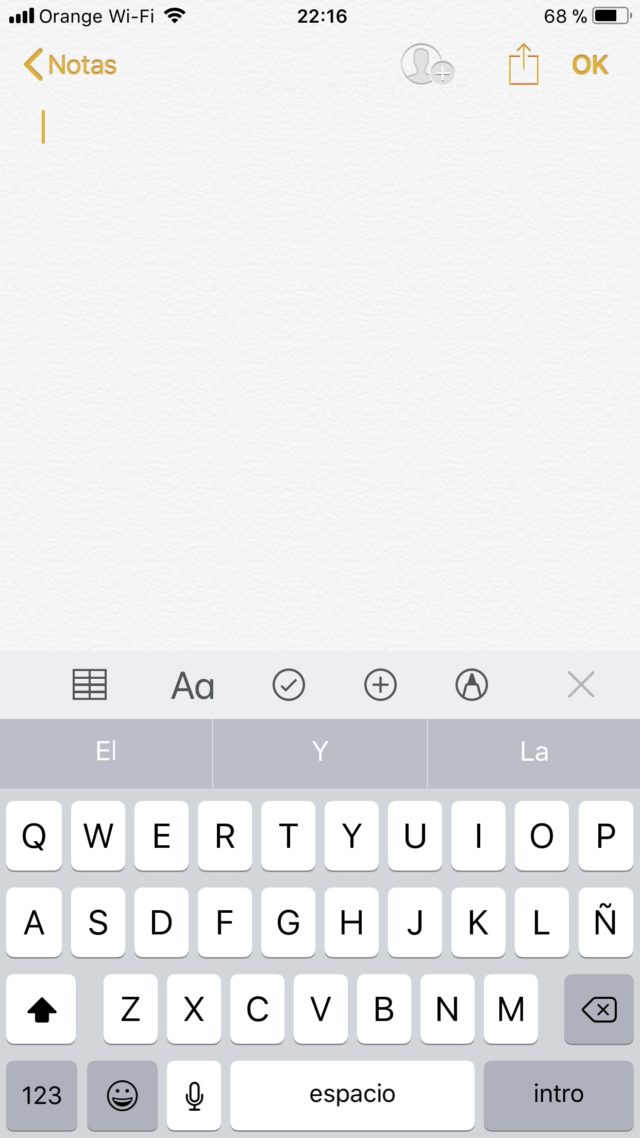
Step 2: Do not write anything. Click directly on the Share button.
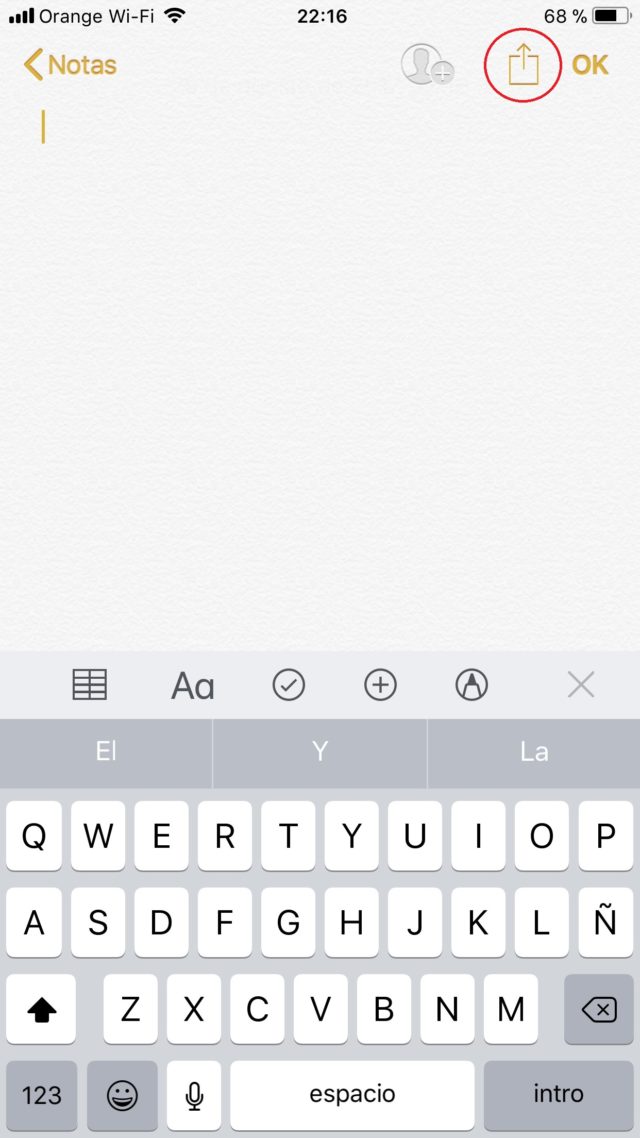
Step 3: You will see a popup window called Lines and Grids. Touch it.
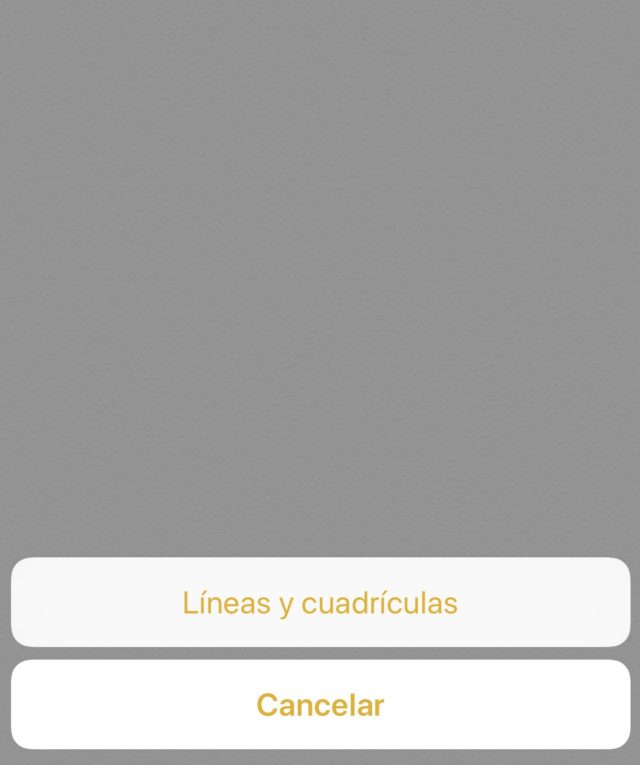
Step 4: In the next pop-up menu, you will see previews of paper backgrounds. Touch the style you want and the background will change instantly.
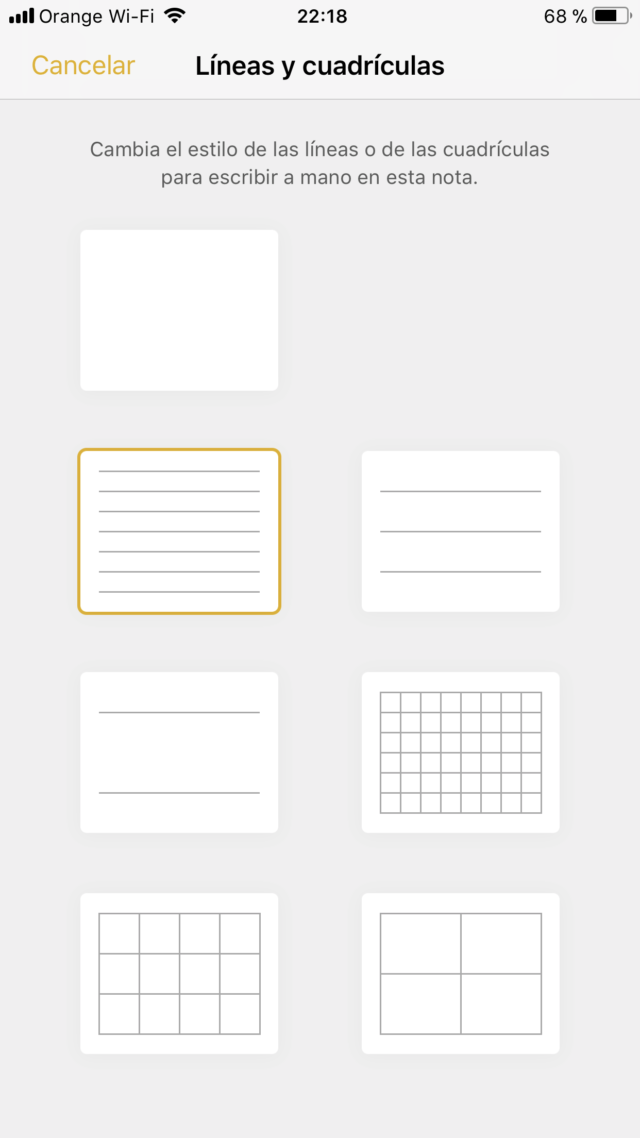
And do not worry, since there is no need for pagination. These funds allow infinite displacement . did not you know?
How to change to a different style
If you feel like changing, you can do it in a different style anytime you want.
Step 1: Again, in the note, tap the Share button.
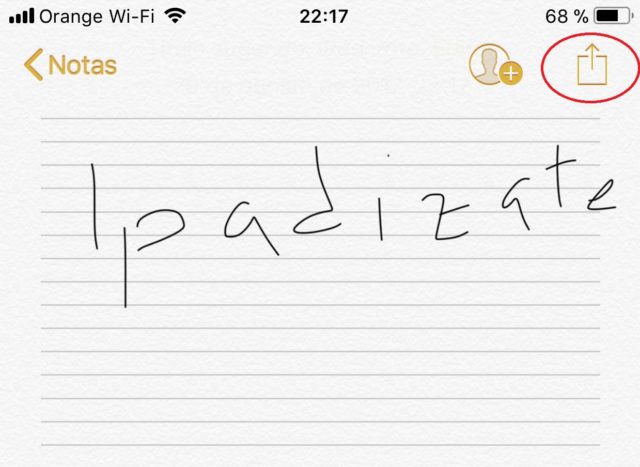
Step 2: This time, you will see the default sheet. Swipe your finger on the bottom row until you find the Lines and Grids option.
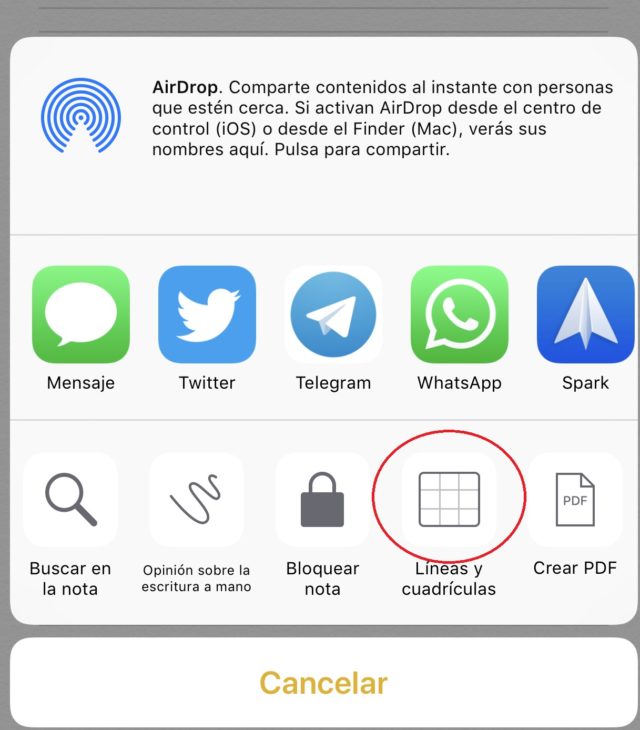
Step 3: In the popup menu, select another style and that will be the new background.
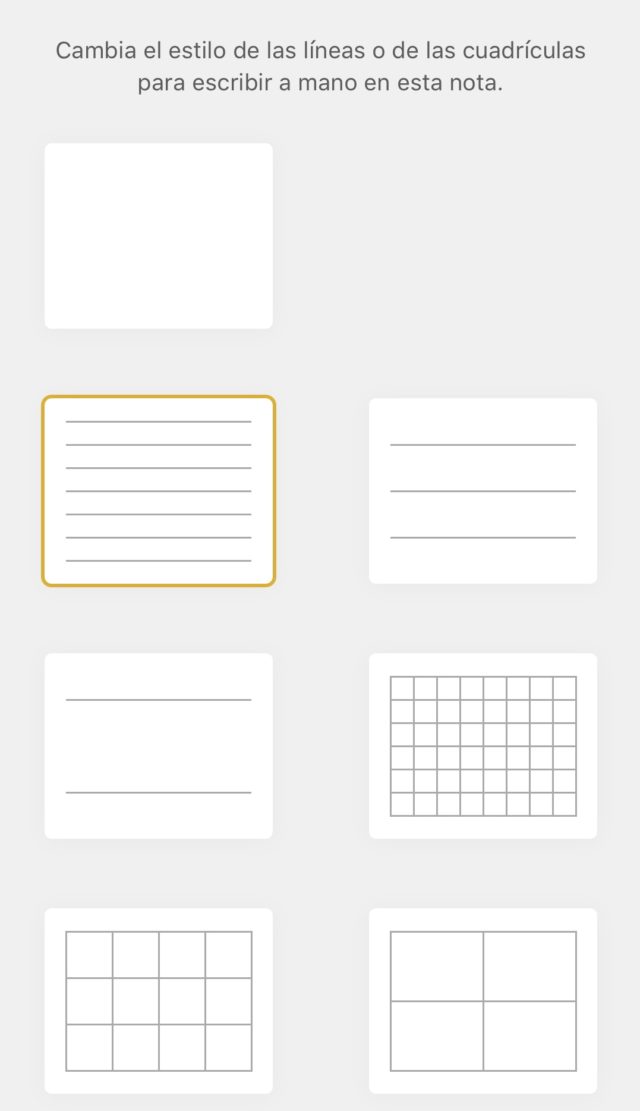
Prize, bring your own funds
If you are not satisfied with the default styles, you can import your own grids or backgrounds in the form of an image. Because the Notes application lets you instantly draw images, you simply drag an image and start marking it with the Apple Pencil.
What do you think of the new note-taking features in iOS 11? Do you think this is enough for you to change Notes as your default app ? Share your opinions with us in the comments below.
Source : iphonehacks.com
Comments
Post a Comment