
If your phone is stolen or you simply lose it, you may want to erase the data to safeguard both your privacy and the images, documents and video you have stored on the device. Today we are going to teach you how to remove Android data remotely .
How to remove Android data remotely
The method that we teach you today is quite simple, as is usual, and you can carry it out on most Android devices. Just follow the steps I'm going to show you and you can delete the data remotely in a few minutes.
- First of all it will be directed to the "adjustments of Google", once we are there we go to "security". Already inside we will activate the option "allow remote erasure and blocking".
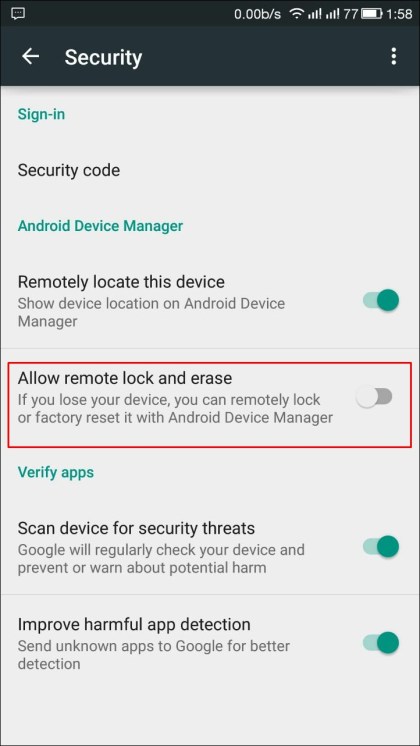
2. Now, on the same screen we will activate the option called "Locate this device remotely". At the time of wanting to activate it will pop up to give us a warning. We will have to give you permission and accept so that the options that we have just selected are activated.
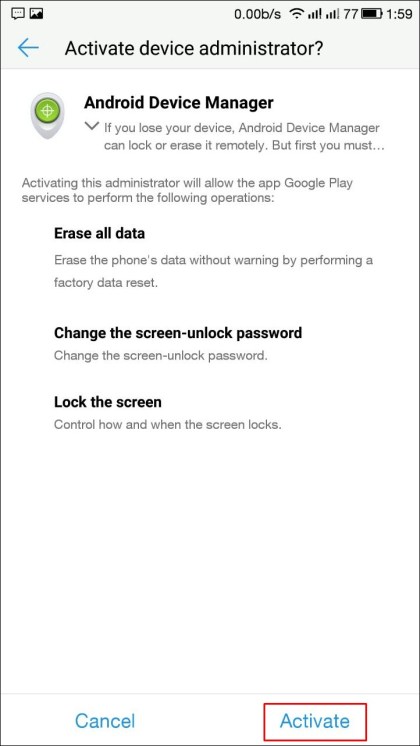
3. The next step will be to enter into our Google account and enter the "device manager". Once we're there we'll go back to options - security and make sure Android Device Manager is turned on, as we put it in the next image below.
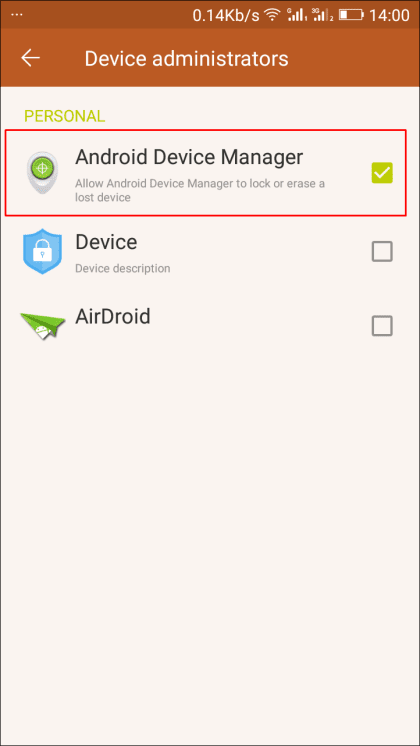
4. Now we are going to address the Android service manager , on this page we will have to select the device that we have associated with the account. Once we have it we will have several options between which are "to make sound", "to block" and "to erase".
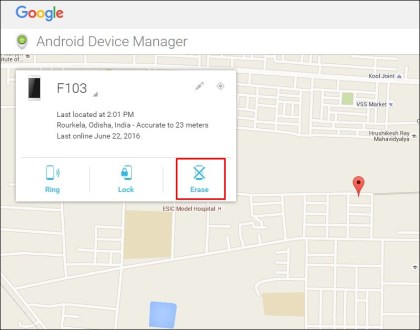
5. It will now be as easy as giving the button erase, accept the pop-up that comes out then and we will have finished the job. Easy, right?
Do you have any doubts ?, do you want to suggest that we do some tutorial ?, do not cut yourself !, we love to know what you think. Get in touch with us. Finally, I want to thank you for your visit and encourage you to use the comment box. Either in this article or in the social network Google+. I'll say goodbye and wish you a happy day.
Comments
Post a Comment