
We all like to share certain things with our contacts from time to time , whether it's a tweet we liked or the last video our favorite artist uploaded to YouTube. However, most users make the mistake of copying the link and then paste it into the chat, but does not iOS already offer us a tool to share any content that we like? The answer is yes.
However, as there are priorities in this life, you may not see the most important applications for you in the share menu. Today we'll be showing you how to prioritize your favorite apps so they appear on that menu , and you can share all the content you want quickly with your friends.
How to reorder your favorite apps?
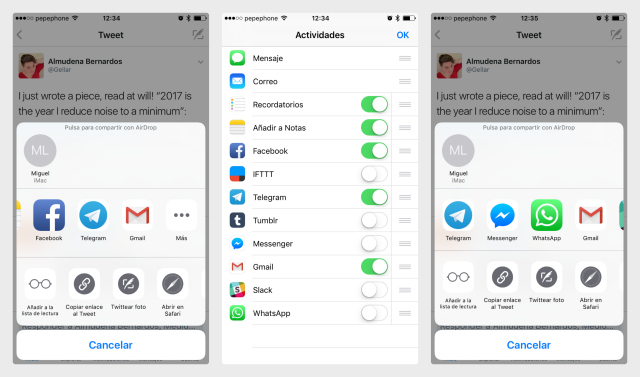
You may have never used this feature in your life, but you should know that there is a way to sort each of the applications the way you prefer . In addition, you'll also be able to turn off apps you do not use to share with anyone.
To rearrange our list of applications and sort them to our liking, you only have to touch the three ellipses under which the word "More" appears . Once this is done, it will open another menu, this being the one that matters to us in this tutorial.
On this screen you can activate or deactivate applications according to your convenience. For example, if you never share content through Facebook Messenger, it will be better to disable the app so it does not get in the way. If you want to prioritize the order of the applications, you only have to move them up or down using the three lines to the right of each app.
All ready, but ...
When we have finished ordering, press Ok to exit this menu . Now try to share any content and you will see that the apps you have chosen will appear in the order you decided to give each one.
Depending on the nature of the content to share, other applications that we do not want to use in the priority list may appear . For example, if you want to share a photo, Flickr may appear in your preferred apps. You only have to repeat the previous steps to remove it from the selection.

As you can see iOS is a fairly user-friendly system. Making any configuration is a breeze for users of Cupertino . From CydiaPlus we will be bringing more tutos to make your stay in iOS more than pleasant.
Do you often use this option? Leave your answer in the comments!
Via | Applesfera
Comments
Post a Comment