
A little more than a month has been released and the main challenge of the AirPods is still how to control them with Siri . Without nearby Wi-Fi networks or a strong mobile internet signal, Siri does not work very well, even with some delay. You enter an elevator or subway and voice control becomes ineffective.
Without a good Internet connection , Siri stops working , which means taking your phone or use, if you have, the Apple Watch to control your AirPods. Yes, it is a secondary problem, but that does not mean that we want a better solution than taking the mobile out of the pocket.
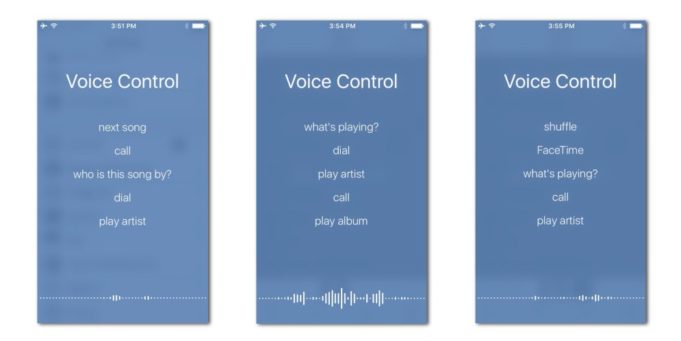
There is a way to use commands without Internet in the AirPods
Some time ago we talked about how Siri needed to improve, as this assistant is the main control of the AirPods . If Siri improves, the AirPods are improved.
Getting used to Siri on the street and then unable to use it at the moment key is quite frustrating . If we want to be able to use commands when Siri can not function, we will have to resort to its predecessor: Voice Control.
Enable Voice Cotrol
Go to Settings, General, Accessibility.
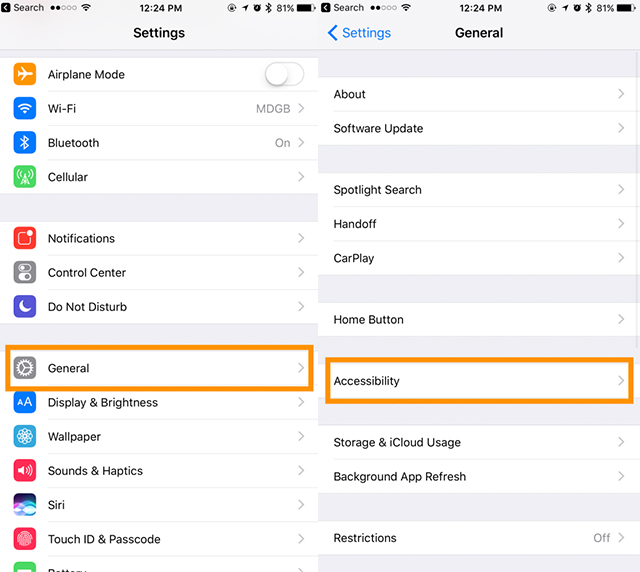
Press Start Button, press and hold to select Voice Control.
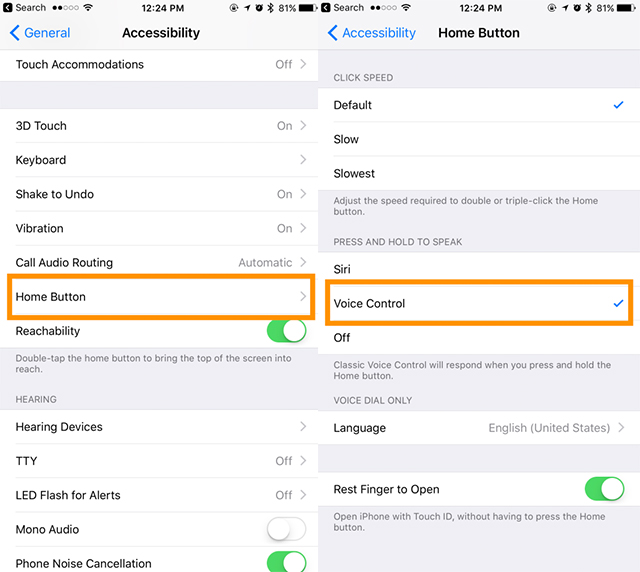
Now in the situations in which you would resort to Siri, Voice Control will appear . This brings with it certain drawbacks, since Voice Control is not deeply integrated into iOS. This means that voice commands are limited to predetermined commands.
To replace Siri in those times when you do not have access to the Internet, it comes rather well . Although this "solution" is not the best if it is the simplest and most useful.
Ideally, you should use this solution in those times when you know that you will not have access to the Internet and, therefore, not activating Siri is not a problem for you.
Via | 9to5mac.com
Comments
Post a Comment