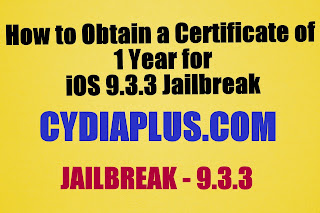
Apple has recently made some changes in the duration of certificates, so users with iOS 9.3.3 jailbroken devices have a certificate for 7 days requires loads the jailbreak the device through the application of computer application each week.
On the other hand, it is possible to obtain the enterprise certificate 1 year jailbreak iOS 9.3.3, but you have to make a little trick to get it. We'll show you how to get in this tutorial.
Why install enterprise certificate yearlong 1:
The jailbreak for iOS 9.3.3 Pangu is based on certificates. There are three certificates that can be obtained:
- 1) A free basic certificate that lasts 7 days.
- 2) A developer certificate payment that lasts 1 year.
- 3) A company certificate that lasts 1 year.
If you do not want to reuse the tool Pangu every week, then you need the developer certificate $ 99 per year or the developer certificate Beijing company that is included with the original jailbreak tool for Windows Chinese.
It is clear that this method has not been tested long term. It is unknown if it will work for a long period of time or if other certificates expire. It should be at your own risk.
You will need access to a Windows machine, either a virtual machine, Bootcamp or Windows PC to use the iFunbox application for this tutorial.
How to Obtain the enterprise certificate 1 year.
- IOS 9.3.3 jailbroken on the device, eliminates the current application of jailbreak entering the 'jiggle mode and pressing the X icon.

After the application has been removed, restart the device mode 'no jailbreak mode'.
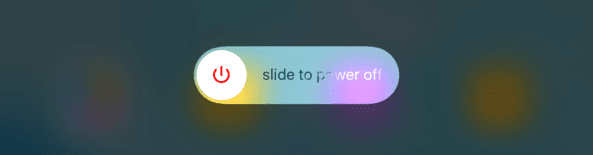
- Then connect the iOS 9.3.3 jailbroken device to a Windows computer with a Lightning cable.
- Download iFunbox on your computer and download the IPA file that is included with the original Chinese jailbreak tool.
- Right-click on the installer iFunbox and select run as administrator.
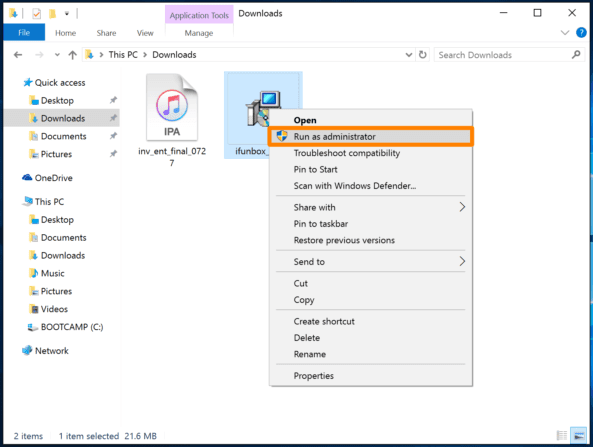
When you ask for permission to run the installer, click the Yes button.
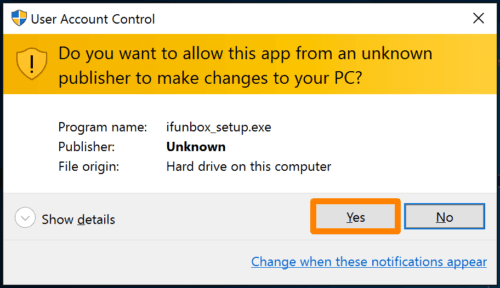
Now choose the language of your choice in the list of languages and click on the OK button.
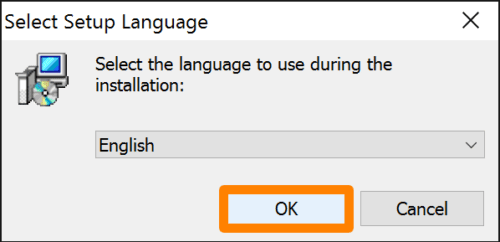
When the installer opens click on the button below.
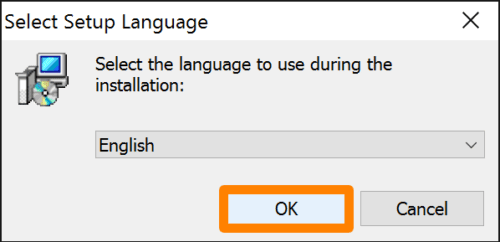
Now, select "I accept the agreement" and click the Next button again.
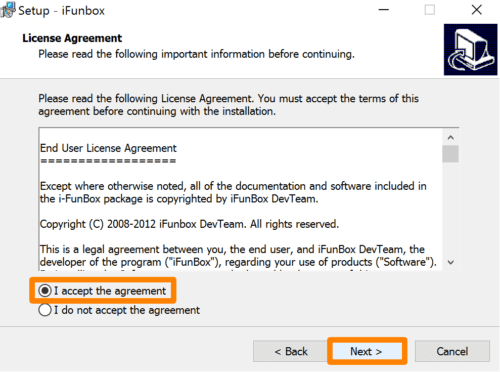
Click Next when the installer again point to the default installation path.
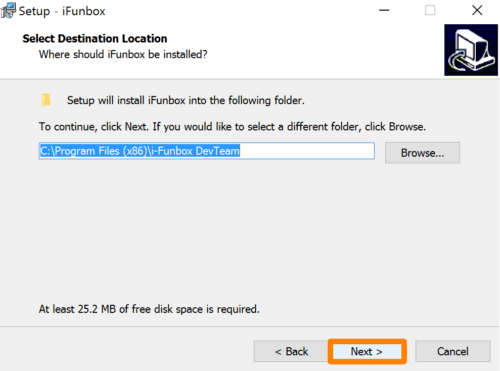
And once again, click Next.
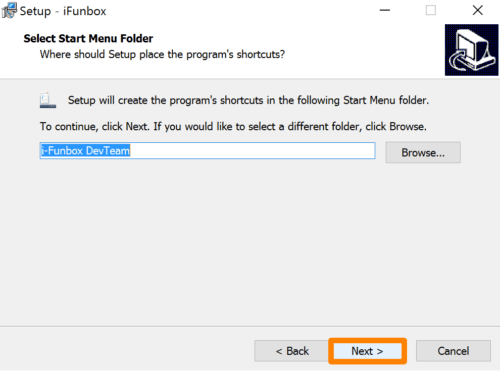
Now click on the "Install" (Install) button.
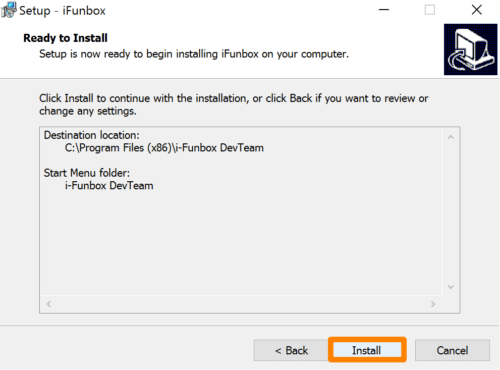
The application iFunbox finally start installing on your computer.
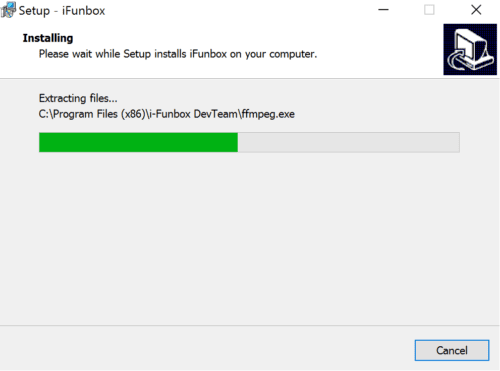
Now you will ask iFunbox run (be sure to check the box, if it still is not) and then click the 'Finish' button.
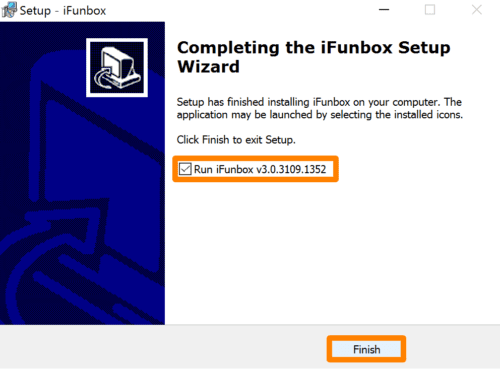
The iFunbox application will now open on your computer. Be sure to open the tab data management application (App Managing Data) and click on the button to install application (* .ipa).
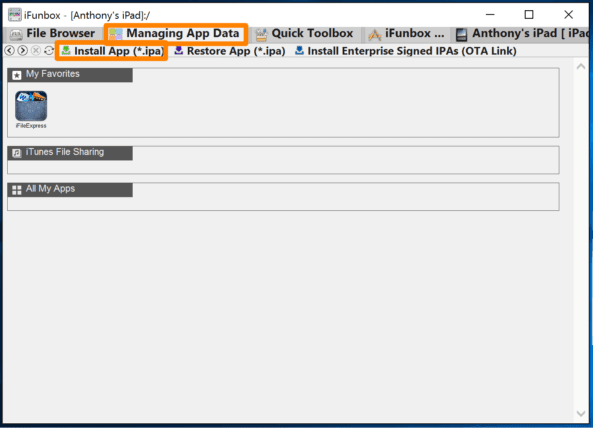
Select the IPA file downloaded previously and then do click the 'Save' button.
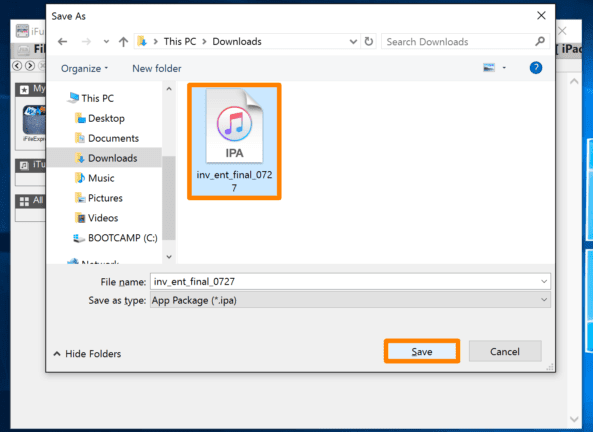
iFunbox now begin to install the jailbreak app on your device.
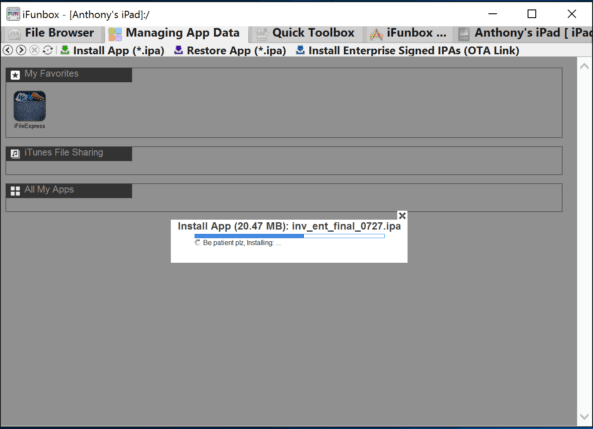
When you see this screen, it means that the job is finished.
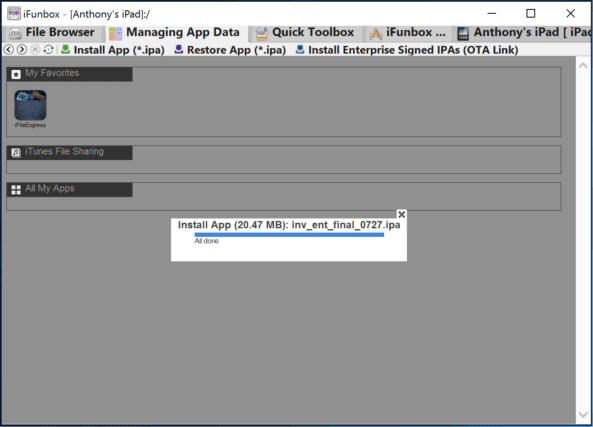
Now if you look at the home screen of your iOS device, you will see the application of PP jailbreak / Pangu.
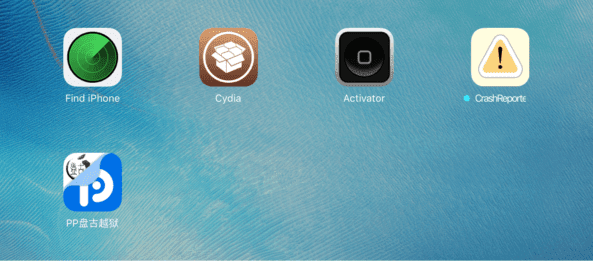
- Now you can turn off airplane mode via control center.
- Open the application settings (configuration) and navigate to General -> Device Management.
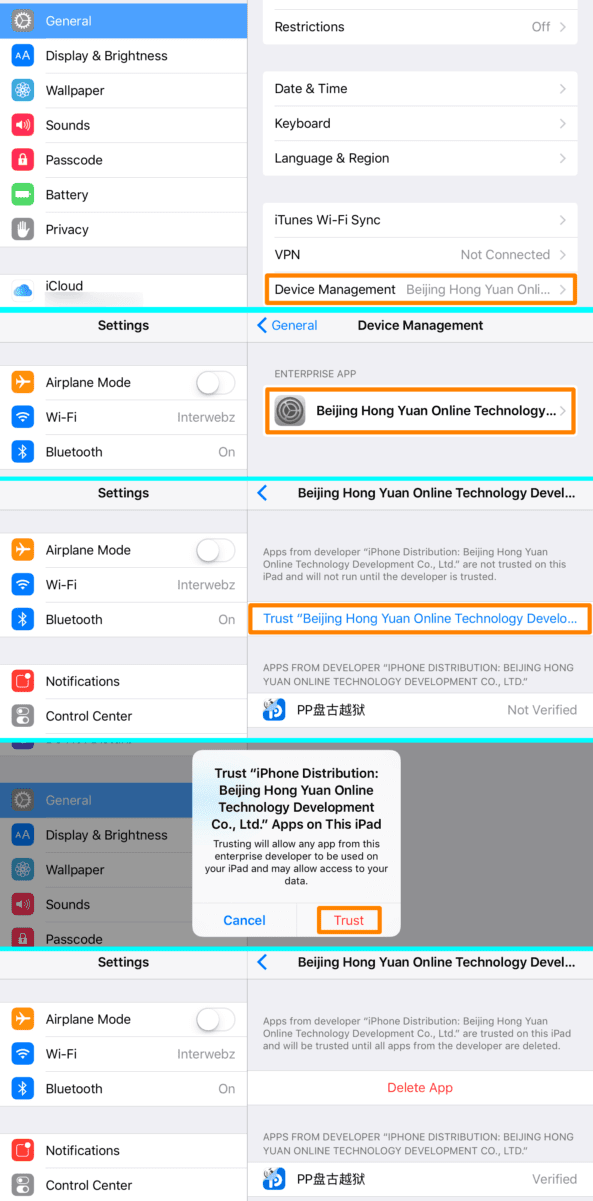
- Tap the Beijing company certificate and then click on the blue button confidence.
- In the pop-up window that appears, click on the red button confidence. Now the company certificate is trusted on your device.
- Then, go to the home screen and click on the jailbreak application PP / Pangu to open it.
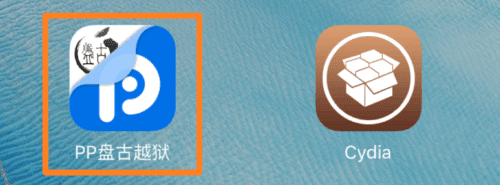
When you are prompted to activate push notifications, press the OK button.
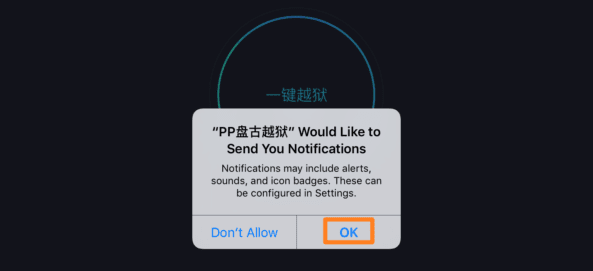
Tap the circle in the application and will become text.
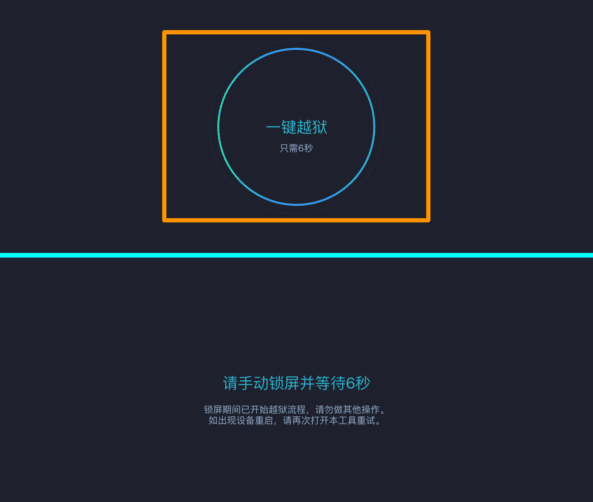
Press the sleep button on your device to lock it . Soon after, you should see a complete notification of storage, and a notification of the jailbreak application.
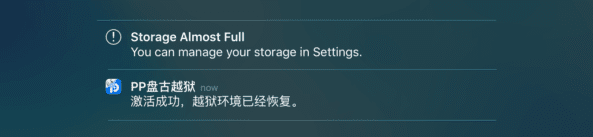
Still waiting, and the device should make a respring. When you do, you can launch Cydia on your home screen again.
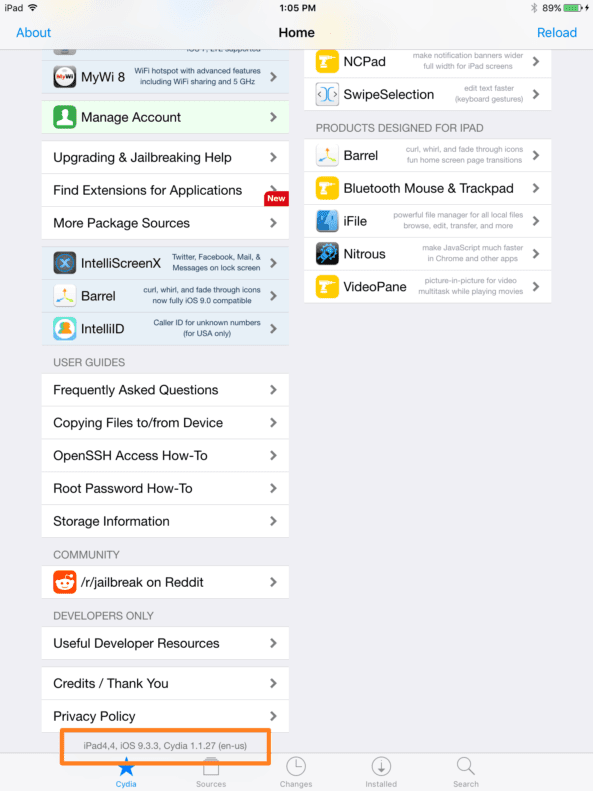
And voila, you have a certificate that will last one year.
Comments
Post a Comment