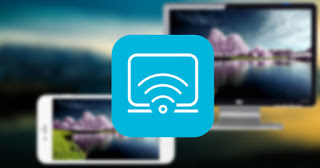
Recorder Apowersoft for iPhone and iPad is software that allows users of iOS transmit data screen iPhone and / or iPad, immediately afterwards, to make a recording. It is an ideal tool when recording gameplays for YouTube, prepare presentations for work, and even to display content and applications to a friend or family member.
Apowersoft software connects to iPhone and iPad wirelessly and through Apple AirPlay technology. This article will explain step by step how to use this excellent tool.
Best of all is that Apowersoft Recorder for iPhone and iPad is a fast and effective solution, offers a version for PC and one for Mac, and even supports iOS 9!
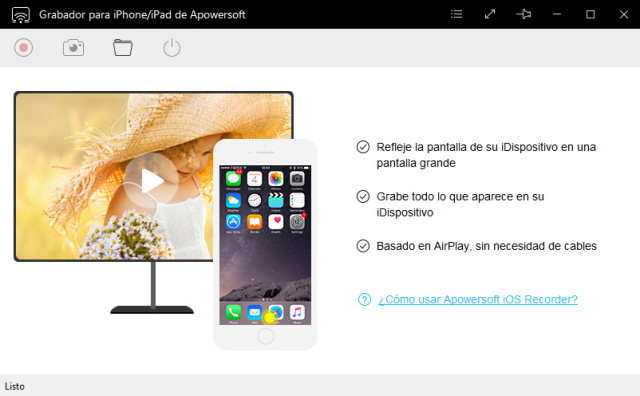
1. Download the software Apowersoft.
2. Install the product on your PC / Mac (download link at the bottom).
3. Connect the iPhone / iPad to the same Wi-Fi network as the PC / Mac.
4. Go to Control Center and activates iOS AirPlay function.
5. Click on the "Clone" AirPlay option.
6. The screen of the iPhone / iPad will be reflected in the PC / Mac.
7. To start recording only have to click on the button at the upper left corner of the app.
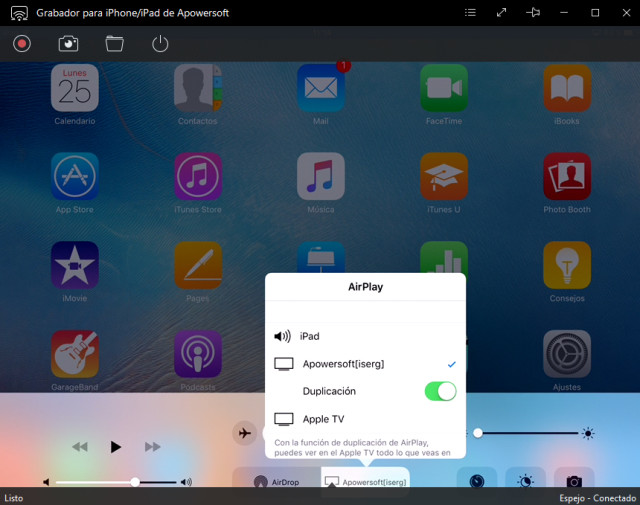
Additionally, the screen recorder Apowersoft also has a useful option for capturing screen images and a shortcut to the folder where all recorded videos are saved.
Download Apowersoft Recorder for iPhone and iPad
As mentioned above, the recording software Apowersoft screen has a version for Mac and one for PC. The software provides us with a free trial version for 3 days that will show a watermark on the videos that we record. Apowersoft recorder is available for € 39.95 as personal leave and 99.95 € as a commercial license.
Download Apowersoft Recorder for iPhone and iPad
We already have tried! What are you waiting for? It is very well priced and also works swimmingly. While other similar software suffer from lag and slow downs in recording Apowersoft Recorder for iPhone and iPad screen it is fluid and very reliable. Highly recommended!
Comments
Post a Comment