
The AssistiveTouch is a virtual Home button that offers many possibilities and not only be used if the physical button is damaged. There are many people who have active and uses it for convenience and to prevent the continued use of the pass button Home bill.

But we do not entertain us and we will tell you what the AssistitveTouch, what options it offers and how it is used. Let's go there!
How AssistiveTouch used in the iPhone or iPad?
As we said a few moments ago, the AssistiveTouch is a virtual button on the screen of your iOS device and provides the user with button functions. To activate it, all you have to do is go to Settings - General - Accessibility on your iPhone or iPad, and once there enter the AssistiveTouch option.
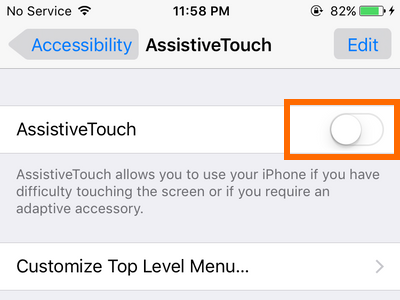
At this point you can not only activate the AssistiveTouch, you can also customize the top menu and even create new gestures that you can activate from the favorites menu.

If you do not want to be active at all times, but at peak times, you can go to Settings - General - Accessibility - quick function and assign the "Triple click the home button to" the AssitiveTouch. Thus, when you press the Home button three times will activate or deactivate the AssistiveTouch very comfortable.
By clicking on the AssistiveTouch will open a small window with various options for using the start button, activate Siri, the Control Center or the Notification Center. On the other hand, if you click on the Device option you can lower the volume, lock the screen rotation, make screenshots and much more.

You see, the AssistiveTouch offers many possibilities and is one of the best features included in iOS accessibility for both iPhone and iPad. In addition, the user provides more functionality than has the proper button Home, which is useful.
¿You knew the AssistiveTouch? Do you usually use on your iOS device?
Comments
Post a Comment