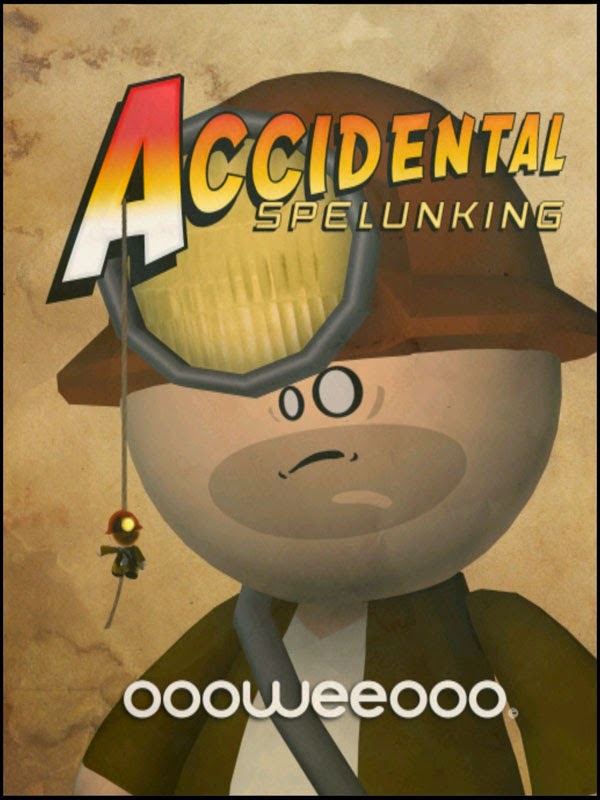
Application Name: Accidental Spelunking
Current Version: 1.01
iTunes Url: https://itunes.apple.com/app/id858116652
Free
Size: 45.6 MB
Featuring:
- Endless runner gameplay
- Randomly generated maps for a new challenge every time
- Thrilling charms and power-ups
- Hilarious ragdoll physics
- All the characters you know and love from Don’t Fall in the Hole
- Game Center integration
GameSave for Non-Jailbroken and Jailbroken.
- 950555 Coins
- 950555 Gems
- Download the game save backup at Download files and extract it.
- Delete and reinstall the app.
- Logout of Game Center, Open the app till you get to the menu, then close the app from the multitask.
- Put the documents folder in the 「Accidental Spelunking/Library/Preferences/」 using (iFile, DiskAid, iFunBox...) or other apps.
- It will ask you to replace the old documents folder, do so.
- Launch the game and don't load save from iCloud.

Comments
Post a Comment